[adinserter block=”1″]
Let’s get real for a second: you want to make money online.
“Oh, wow, how’d you know that?”
Ah, dear reader, because:
- You’re human
- You most likely found this post searching for something like “best ecommerce platforms” or “best ecommerce website builders” and that tells us a lot about who you are as a person (in slightly creepy and totally cool ways #smileyface #thanksgoogle).
You’ve made it this far which means you know there are some sweet sweet software tools that can help you make your ecommerce dreams come true…
…But you’re not quite sure what you need to know in order to choose the best one to help you make your ecommerce website.
Which is why we took our website building experience, stirred in a bit of hands-on ecommerce platform research, and put together one tasty (and vegan friendly) beast of an article for you today.
Lets! Get! Going!
The 9 best ecommerce platforms and website builders
Wix
Best Website Maker
Pros
- Most customizable website builder
- Manage just about everything you need from the main product page
- No CC transaction fees
Cons
- Highly customizable = less easy to use
- Doesn’t have the most advanced ecommerce features
- Human customer support hard to get access to
Bottom Line
There’s little denying that Wix is right at the top of the website builder game; when it comes to having near-complete control for creating a website that looks and feels exactly like you’re dreaming, Wix is the place to go.
When it comes to ecommerce website builders, some of the other choices on our list offer more/better features in the ecommerce department, but Wix has enough going for it that it’s worth including in the list.
Basically, if you first want a super slick, highly custom website and second want to be able to sell stuff fairly easily, Wix should be at the top of your “try it out” list!
Ease of Use: 4/5

First things first, finding a fantastic looking template to start with Wix can be easy, or hard.
They’ve got a lot of options, and pretty much every template is 100 in the looks department.
So you won’t have trouble finding a template, but you might struggle to choose just one (hey, you can always make more than one online store)!
Because Wix’s templates include sections, text, buttons, etc already organized and designed for you, it’s pretty easy to get started once you finally make your choice.
They do have an “Artificial Design Intelligence” option to answer a few questions and have their technology build a site for you too, though we didn’t use this for our test because we wanted to see what the manual process was like.
On the backend/product side of things, adding new products and managing pricing, inventory, options like colors and sizes was all pretty straight forward.
We especially liked how almost anything you wanted to customize about a product was able to be done right in the main product editing page.
For example, with other online selling platforms, if you want to make a discount for a certain product you have to go to an entirely different section of the website, create a unique coupon code, and in some cases, you’d have to update your product description to let users know they have to manually enter that code at checkout.
Biggest takeaway here: it’s much easier to create a site with Wix than something like WordPress, but compared to other builders it’s not the easiest.
Which is largely due to the fact that you can pretty much customize anything and everything!
Design & Customization: 5/5
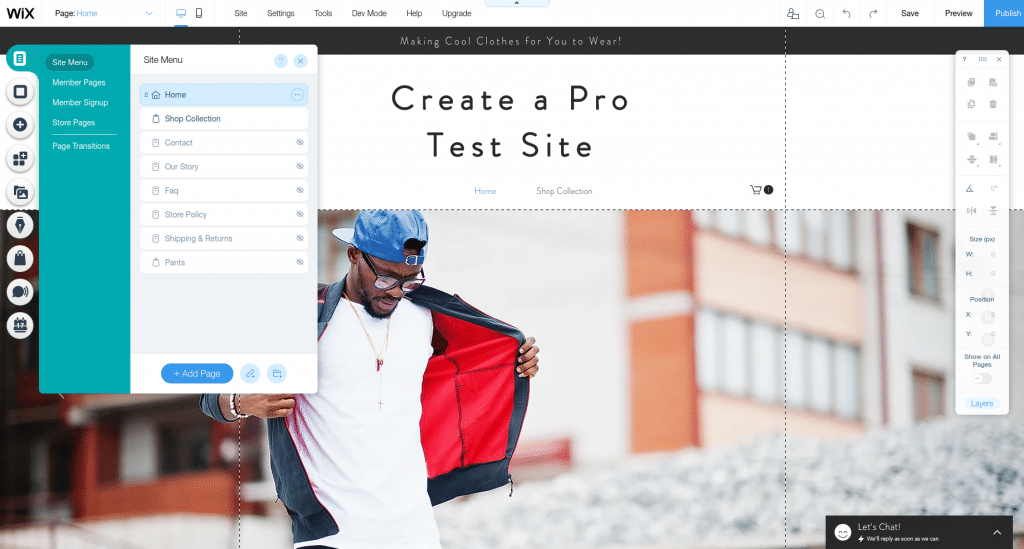
Like we mentioned above, Wix has a ton of templates (635 in total, 87 just for online stores) and they’re all pretty top-notch so you’re not going to go wrong here.
On the customization front, Wix is the top dog in the arena.
Want to change just one button’s color? Click on it, a menu pops up, done.
Want to set all of your H2 headings to a specific font, size, and color? You’ve got it.
Want to add parallax effects to your background images? Of course you can!
Sliders, forms, little shapes and splashes of colors.
If you can dream it you can do it with Wix…
Once you learn how to navigate their system which is the tradeoff with them.
They don’t force you into a limited set of element arrangements or page sections or color options etc.
Which means you’ll have to do some learning and trial and error to fully wield the power that is the Wix online store builder.
Ecommerce Features: 5/5
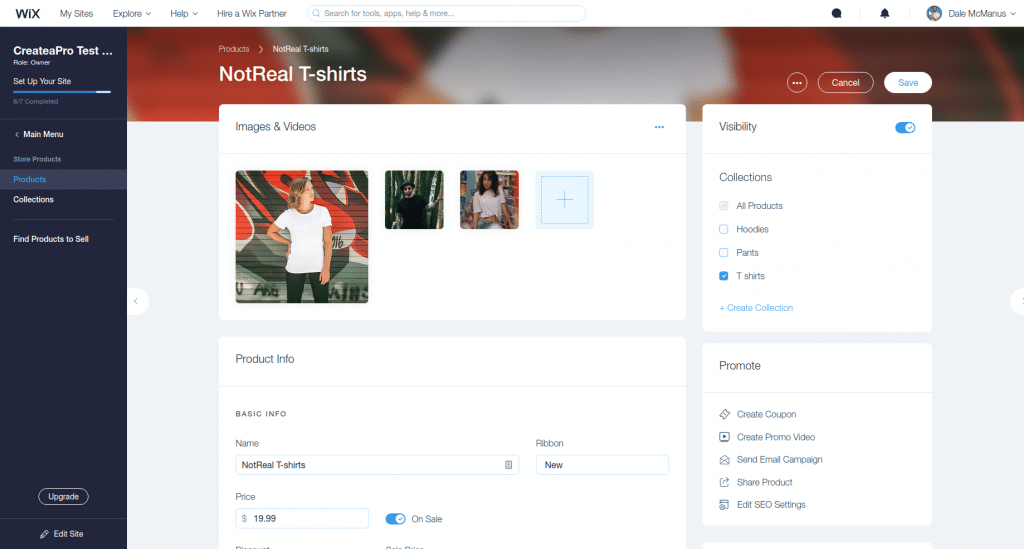
Super advanced Ecommerce ninjas might find something missing here that more dedicated services like Shopify or WooCommerce have, but for most of us, Wix has the ecommerce bases covered like [insert the name of a famous baseball player here].
Between the loads of features accessible right on the product info/creation/management page, the app store, and the loads of Wix experts available for hire – it’ll be enough for you to get going and keep going for a long time.
As mentioned above, we especially liked that you can manage everything from the images, to the color and size variations and discounts from a product’s main editor page.
Essential features like worldwide shipping and tax customization, payment processor integration, stock tracking are all there too, along with some nice bonuses like mobile inventory management (through their app) and no fees for payment processing on their end (if you use a processor like Paypal, though, they’ll be charging you fo show, it costs money to keep that infrastructure running).
Support: 4/5
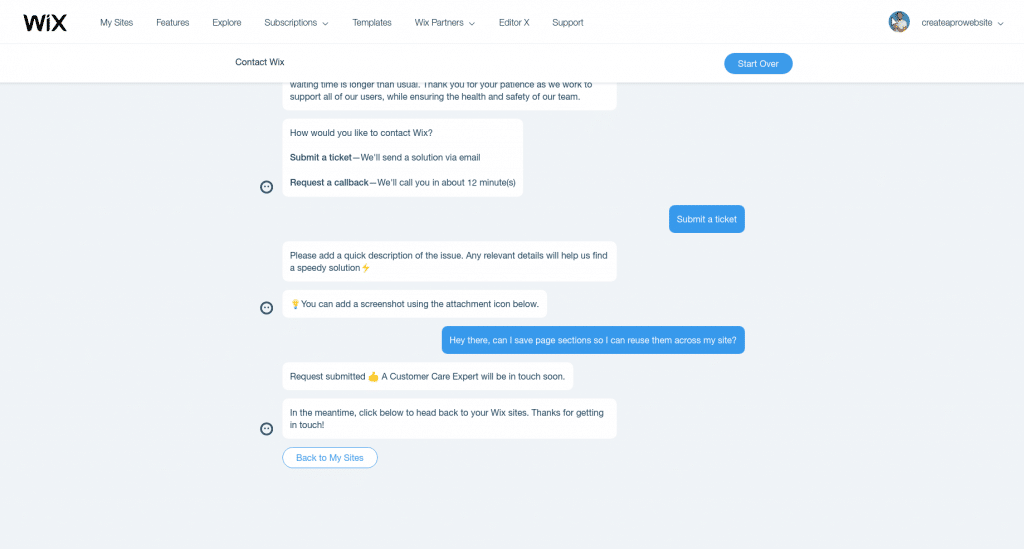
Have questions? Wix has answers.
Their knowledge base aka Help Center is super in-depth and easy to search.
Articles can be found for just about any question you’ll have, with photos and gifs and even videos where needed.
When you want to talk to a human, though, things get trickier.
Technically they have phone and support ticket help available, but you’re going to have to dig to find the right links to get these; they can only be accessed when you visit particular knowledge base articles.
Which we get, because support staff are relatively expensive. But as a customer this means points lost because we want to feel like a human being that can hold our hand when we’re cold and naked and afraid while we’re building sites at 2:46 am is easy to find…
Unlike Wix, we don’t have answers on the naked and afraid stuff… just trust it’s part of our process and it works.
Anyway, when you do find a person they’re helpful enough so overall this is a not-ideal but acceptable scenario.
4/5 instead of 3 because their knowledge base is so badass.
Pricing: 4/5
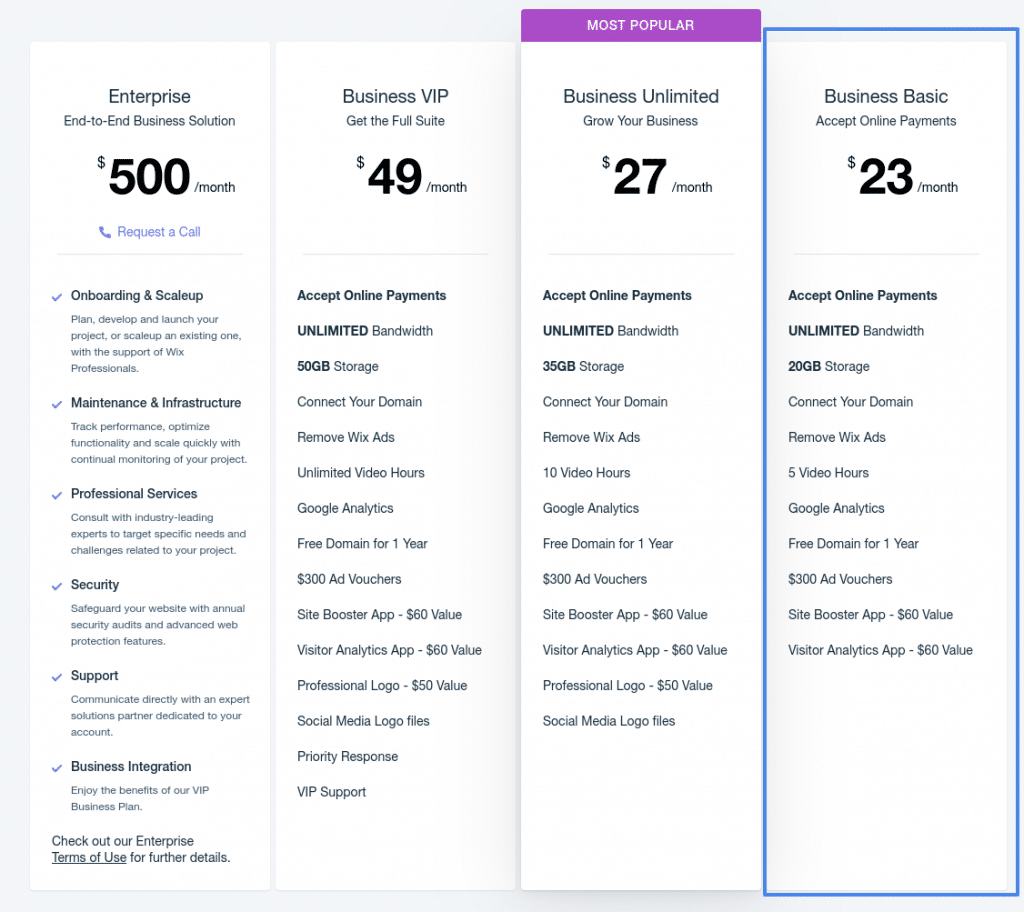
The plan we recommend: Business Basic
Pricing is pretty middle of the road with Wix, you can find cheaper ecommerce website builders and more expensive.
What you get for what you pay for is pretty spot on (aka you get a lot of value for the money).
We recommend the Business Basic to get rid of the Wix ads, get a custom domain and ecommerce features; the extra “hours of video,” storage space, etc that come with Unlimited aren’t needed to get started.
0% credit card processing fees (from Wix, your payment processor will charge you), and a 14-day money-back guarantee are tasty, grass-fed bonuses as well.
Shopify
Best for Non-Website Builders
Pros
- One of the most advanced sets of ecom features
- Websites can look v good without a ton of work
- Flexible (use their online store builder
Cons
- Less customizable website builder
- Monthly fee is on the expensive side
- 2% CC processing fee
Bottom Line
Product creation: solid.
Inventory and order management: full-fledged.
Online store creator: well designed for its intended purpose.
What is that purpose?
To help people who mostly want to focus on building/running an ecommerce business, because their online store builder is simple/easy to use but limited in its customization options.
And probably for people who already have a product-based business up and running or have worked on them in the past, as beginners won’t be able to take advantage of advanced ecommerce capabilities Shopify offers – and charges a pretty penny for.
Check out our Shopify test site
Ease of Use: 4.5/5
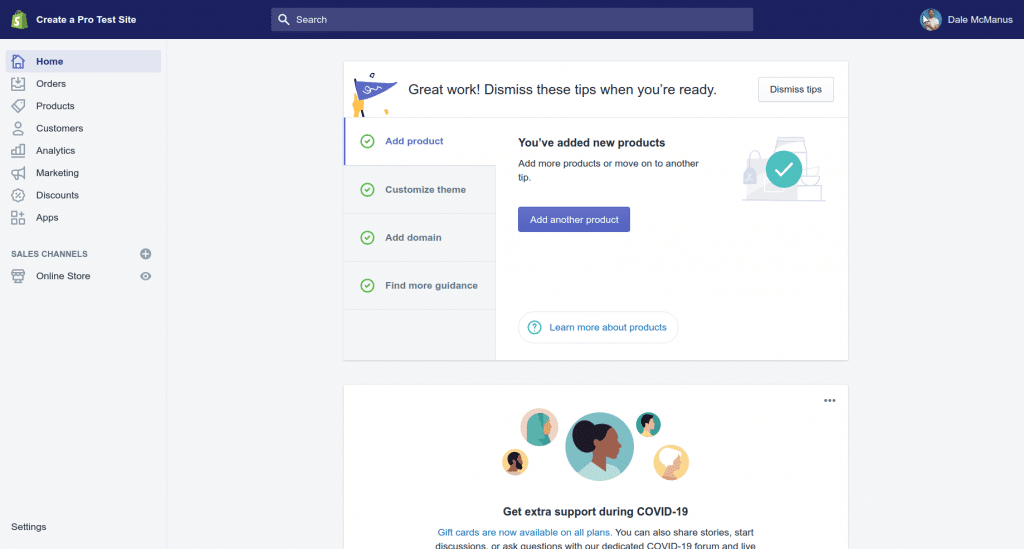
Both product creation and online store building are pretty darn easy with Shopify.
On the ecommerce website creation front, you’ve got a simple sidebar setup; navigate to options for your site as a whole or for specific sections with a few clicks – no dragging, dropping, or inline typing on top of elements.
While this locks you down a bit on the customization front, it means you won’t accidentally break something which we like a lot.
On the product creation/management front, the product editor is simple, well organized, and includes tools like bulk variation editing to make your job and life easier.
We did face a couple of snags that weren’t so fun, like an update delay when changing background colors and an image upload size limit that other platforms didn’t have.
Hence 4.5
Design & Customization: 3.5/5
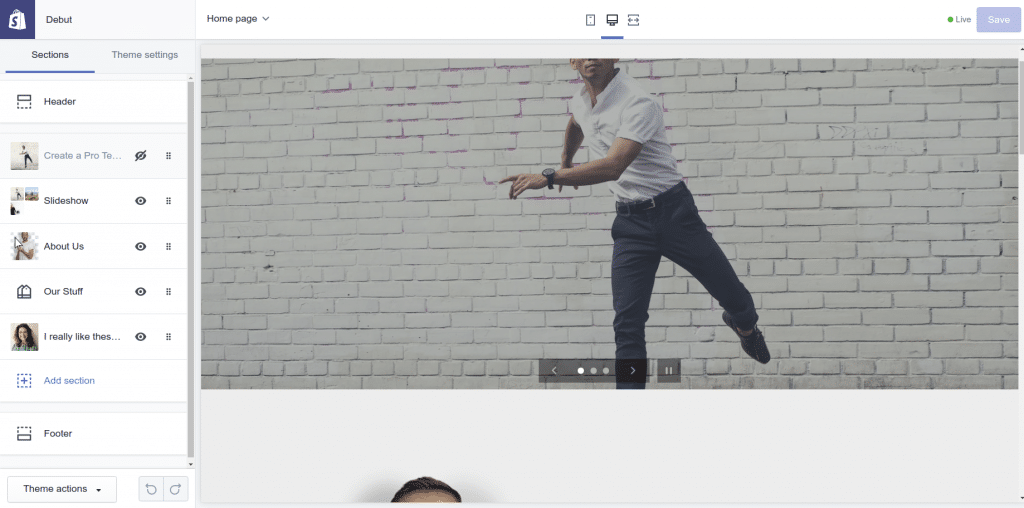
Customization is where Shopify really lost here.
All their themes/templates look great, though there are only 8 free options and premium ones start at $120.
Their store locks you into only using certain types of sections, which can be added, rearranged, and otherwise managed in the sidebar along with the options and content for each.
With 16 different types of sections, though, and options like text alignment, buttons/no buttons, layout, etc you’ve got enough to say what you need to say and do what you need to do in a unique enough way.
The ease of use vs. customization tradeoff finishes with theme colors and typography: you’ve got a handful of options for buttons, borders, text, so on and so forth.
Enough to be satisfied without being overwhelmed, though you won’t be winning any originality in your design.
Ecommerce Features: 5/5
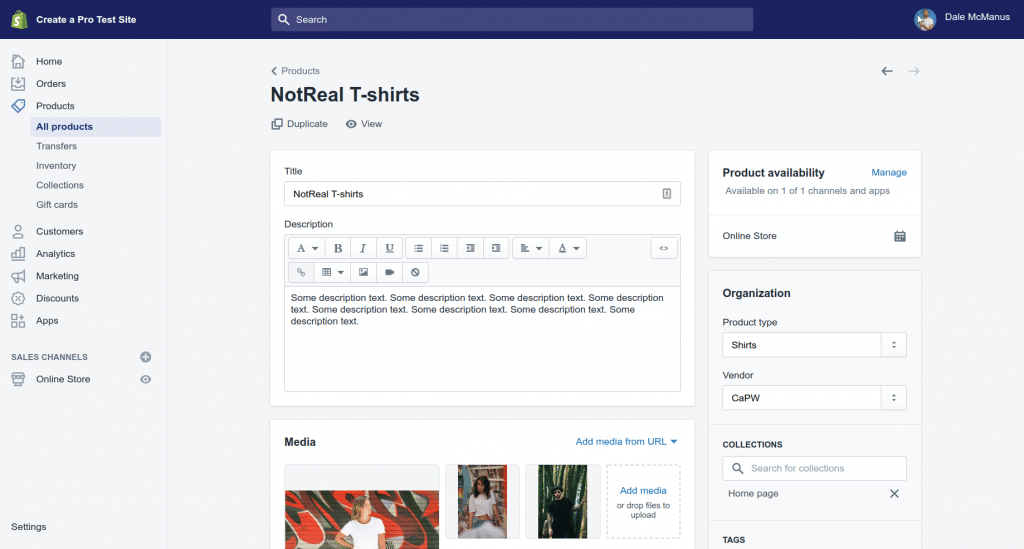
Ecommerce is Shopify’s bread and peanut butter (keepin it vegan) – they’re definitely more ecommerce platform than website builder.
A full suite of discount/coupon, shipping, and tax tools, of course.
Unlimited products, Point of Sale app, and staff accounts? Very good.
Multiple sales channels, abandoned cart recovery, advanced analytics and inventory management, an entire ecosystem of apps and professional Shopify experts for hire and shipping discounts up to 64%?
Now that’s what makes a world-class ecommerce platform!
The free stock photos and free business tools are just icing on the cake.
Support: 4/5
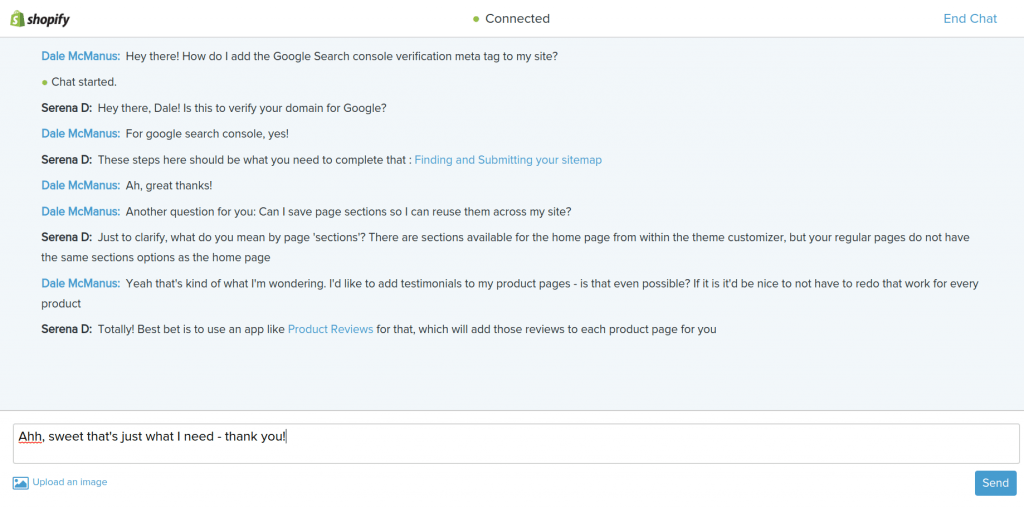
Shopify’s knowledge base is top of the food chain; well organized, easy to search, videos and screenshots where needed, everything looks [star eyes emoji].
Forums plus chat plus email plus phone plus twitter support, all 24/7, means you’ve got people to answer questions when you need it.
When we talked to their chat, we found their English and product knowledge good, though we did have to wait half an hour, which isn’t ideal.
Pricing: 3/5
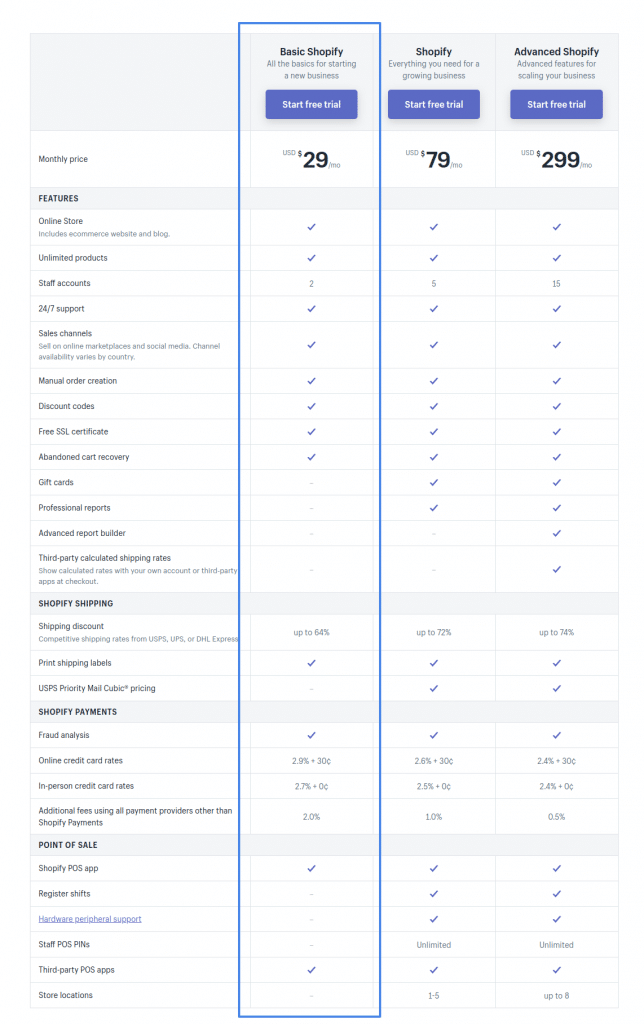
The plan we recommend: Basic Shopify
Their most basic plan, appropriately called “Basic Shopify” is definitely the place to start.
The extra $50/month you’ll spend to upgrade from there gets you more staff accounts, gift card/point of sale capabilities, and better processing fees and shipping discounts.
All great stuff, none of it needed to get started.
14-day no credit card free trial is awesome.
CC processing fees start at 2.9% plus $0.30 for Shopify Payments, if you use another payment processor like PayPal you’re paying Shopify 2% on top of that.
Not ideal and a big part of why we’d say you should only go Shopify if you’re not starting from zero in the ecommerce website world.
Squarespace
Good Builder, Good Price
Pros
- The most advanced photo editing capabilities
- Industry-leading customer support
- Build your ecommerce website for free – only pay when you’re ready to launch
Cons
- Doesn’t quite nail the customizability/ease of use equation
- Ecommerce feature set is acceptable, not great
- Online store builder was laggy
Bottom Line
From an ecommerce perspective, Squarespace is a solid choice. Slightly above perhaps.
Their website builder strikes a fine middle ground in the ease/customizability spectrum; more flexible than other, simpler platforms. Not as customizable as Wix.
On the store management front you won’t be disappointed if ecommerce isn’t your main focus. They offer the features and functionality you need to make a little online cash money but we got the impression that if you really wanted to sell at scale, other platforms would be better.
That being said if you want something more flexible than most online store builders, want to build non-ecommerce sites with Squarespace as well, and/or love the look of their templates.
Check out our Squarespace test site
Ease of Use: 3.5/5
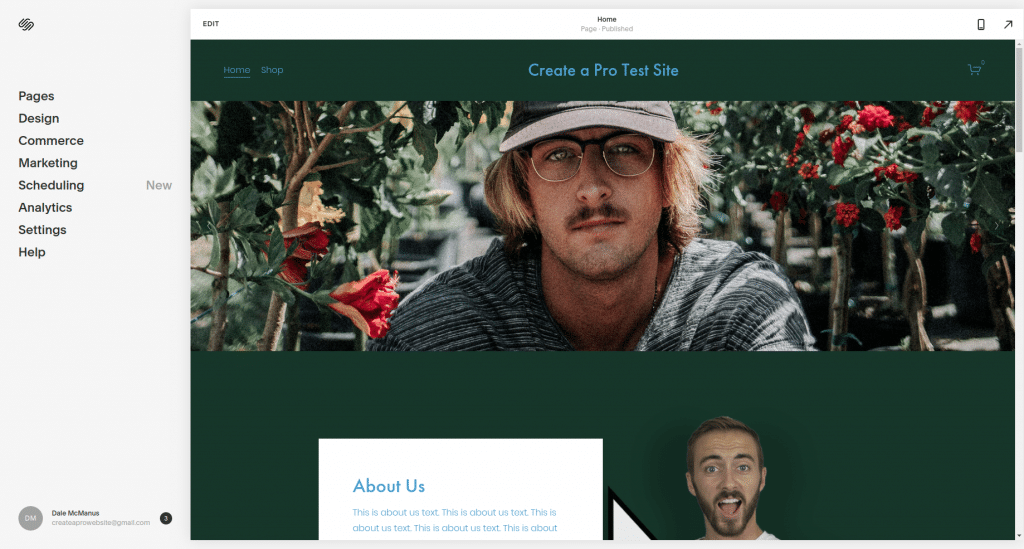
Getting started was as simple as we’d want, including a quick 4 step onboarding walkthrough that explained the basics of making a site with Squarespace.
There weren’t many online store options to choose from template wise which sped things up a bit.
Once we got inside the online store builder, things were mostly fine. With some patience and learning of their platform, it’s usable enough.
But we had a few issues, the biggest one being their WYSIWYG builder was laggy which feels frustrating and meant we had to do some extra work when we accidentally added extra sections because of the wait.
On the product front, figuring out where we could add/manage products took some digging to find – this is done in the “Inventory” section if you’re wondering.
On the plus side, automatic site-wide font changes with font packs, shipping calculators for USPS, UPS, and FedEx, and other little features like that were nice touches.
Design & Customization: 4/5
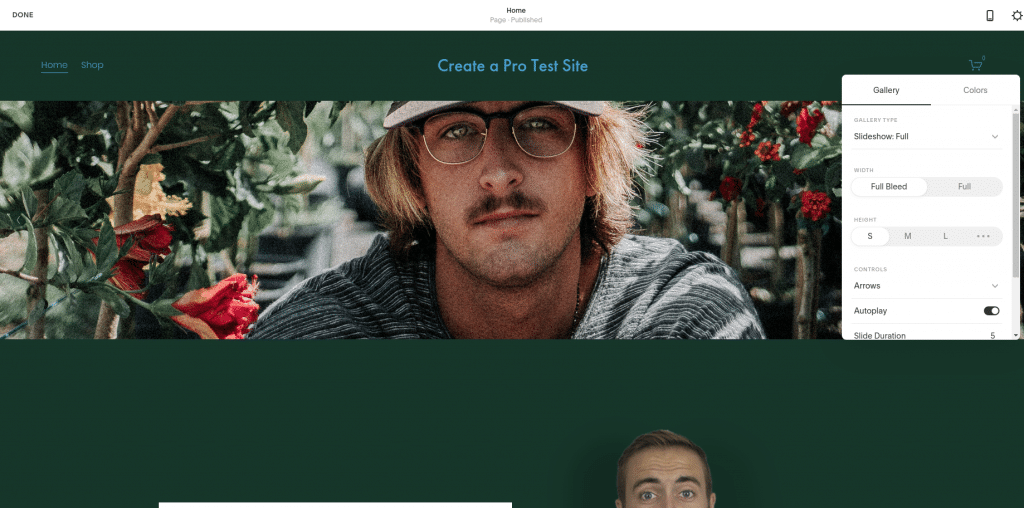
Squarespace is top of the game in the looks department, with a slant toward minimalist/artsy feeling web designs, topped with a built-in free Unsplash image search.
Speaking of images – you cannot find a better built-in image editor in a website builder. Anywhere. We’re talking Instagram levels of saturation adjustment and filter applying.
They also have a good mix of prebuilt sections to use as starting points that you can then edit from (rearranging, adding/removing content, changing colors, etc).
Overall Squarespace’s ecommerce website builder will lock you in a bit more than Wix, but it beats everything else when it comes to customization capabilities.
Ecommerce Features: 4/5
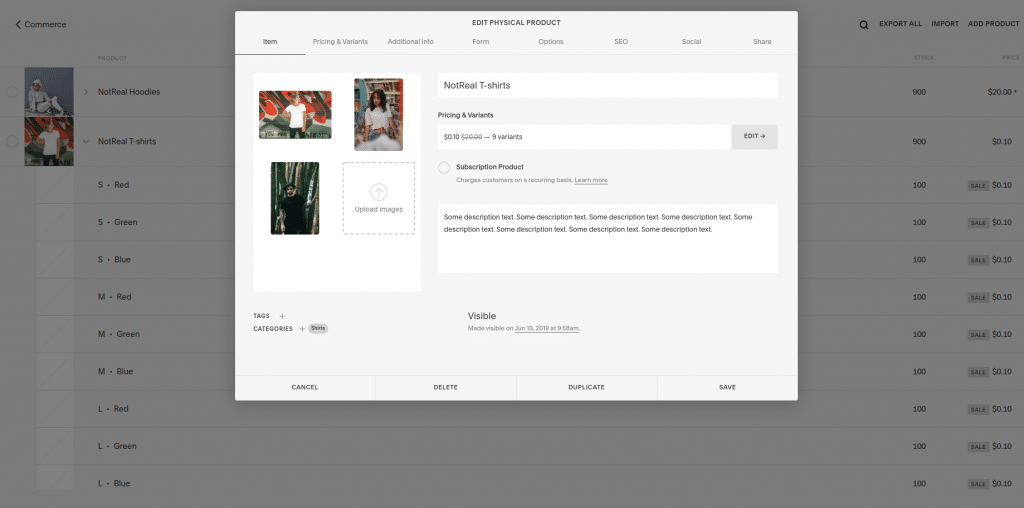
The ecommerce features packed in Squarespace’s platform are adequate.
You can sell stuff and all the basics of variations and images and stock counts and product categories are here.
The need to manually create every variation for a product was one example of a few things that led us to feel like we wouldn’t want to use this for a site we wanted to do a lot of ecommerce business through, though.
For example, with other ecommerce platforms you can just input your color and size options (Red, Green, Blue, Small, Medium, Large in our tests).
Then the ecommerce software would automatically say “okay, you’re going to want to keep track of stock, pricing, etc for Small, Red, Medium, Red, Large Red etc.
With Squarespace, our shirts, hoodies and pants all required us to manually create all 9 options for each of our 3 products.
Not something we’d want to do for 10 products with 25 variations each, let alone hundreds on hundreds.
Support: 5/5
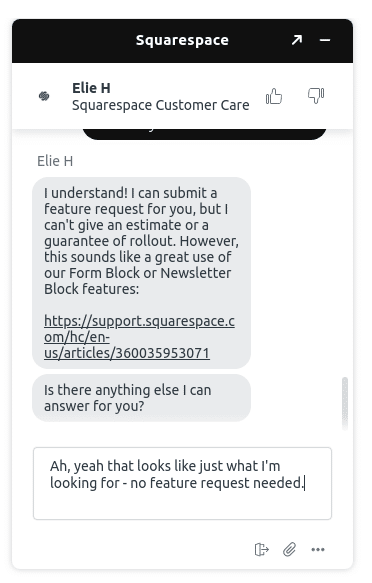
Squarespace customer support is everything we hope and dream of.
If we could live in a world where everyone was this helpful then there’d be no more wars for sure.
That starts with the videos, in-depth guides, and interactive webinars you’ll find in their easy to search and well-organized knowledge base.
It continues with the forums, email, and live chat.
When we reached out to do our customer support test, we got a fast response from a human that seemed to know Squarespace and the English language in and out.
Winning!
Pricing: 4/5
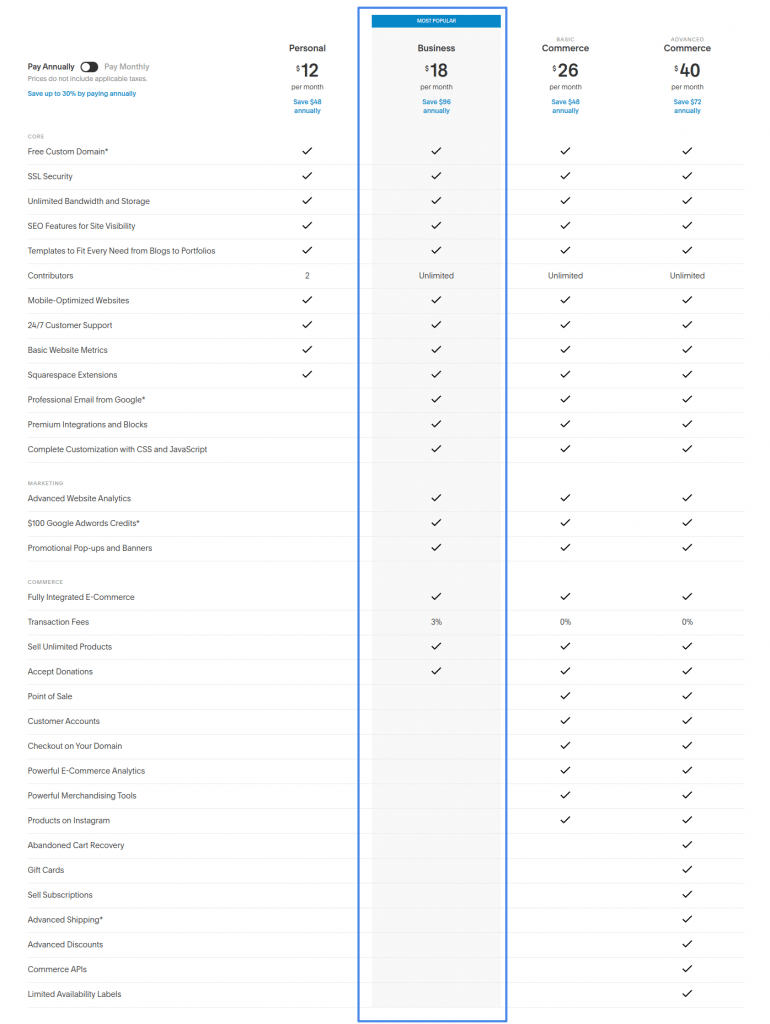
The plan we recommend: Business
Start for free with Squarespace, build your site, only pay when you’re ready to publish/sell.
This is our favorite setup because sometimes (like, when you’re writing a post about the best ecommerce platforms), you’ll go sign up to try out a builder, get busy, then come back after your 14-day free trial ends.
Oops.
Once you’ve tried it out and decided Squarespace is the one and only you’ll make your ecommerce site, grab the Business plan to get access to the ecommerce features you need.
“Basic Commerce” is what they’ll steer you toward, but the 0% transaction fees (instead of 3%), customer accounts, analytics, etc won’t be needed until you’re a bit deeper in your ecommerce website journey.
Weebly
Hmm… Okay
Pros
- Sell multiple types of product (physical, digital, etc)
- Automatic tax calculations
- Product creation/management pretty good
Cons
- Drag and drop builder was confusing/buggy
- Misleading Pricing page
- Too expensive for what you get
Bottom Line
If you try Weebly and like it.
If someone you’re working with to build your ecommerce website wants to use Weebly.
Go for it.
Weebly has everything you need to build a functioning online store website.
For us, though, it just doesn’t feel like it’s enough.
It doesn’t do website building as well as a site like Squarespace.
It doesn’t do ecommerce as well as a platform like Shopify.
And despite what you might think when you look at their pricing page (which makes it seem like you can build a free ecommerce website with them), you’re going to be paying damn near top dollar for the privilege.
Check out our Weebly test site
Ease of Use: 3/5
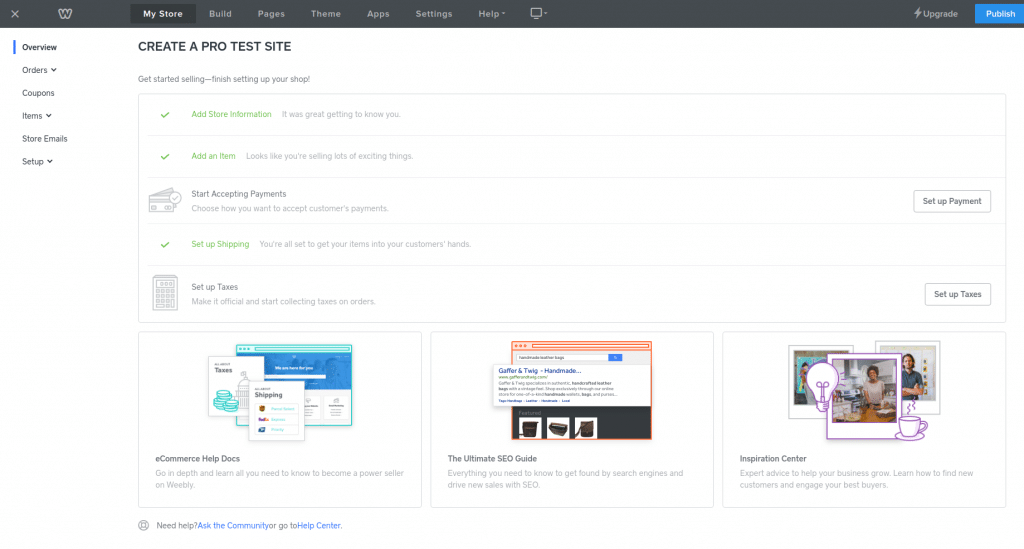
Overall summary from the Department of Ease of Use: Weebly’s not as flexible as Wix, and it’s not easy enough to justify that lack of customizability.
The drag and drop builder was confusing and buggy.
Example: when you drag an element like an image onto the page, a little highlight appears letting you know roughly where the element will land.
Roughly being the keyword, because it’s not exactly clear that this image is going to make your text go nuts until you drop it and are left picking up the pieces.
That’s just one example of a bunch of little things like the interface feeling very 2008 (no one uses Flash on websites anymore), lackluster built-in free image search, and some confusion around offering the color “white” as a default option in their color selector.
All of which add up to “this functions but kind of hurts to use.”
Design & Customization: 3/5
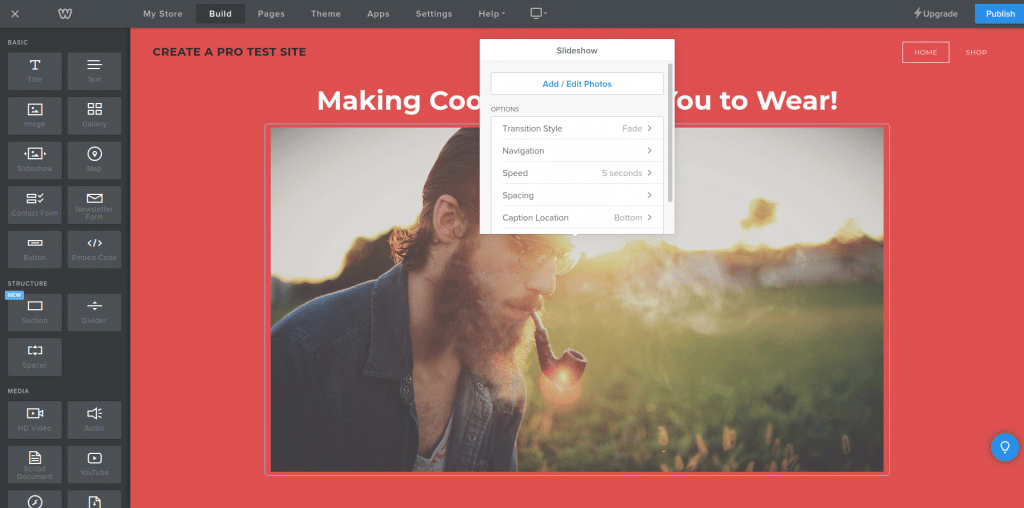
15 online store themes can be found in Weebly’s stockpile, and they actually look pretty good, a couple are great.
No Wix-level game changers but some solid choices.
20+ different types of elements (images, slide shows, product showcases, page dividers, etc) available are enough to say we can customize things.
20+ minus the Flash element. Just, no.
You get the freedom to arrange things unlike Shopify and other more simplified online store website builders.
But it’s not as flexible as Squarespace and, on the whole, doesn’t offer enough that Squarespace doesn’t.
Ecommerce Features: 4/5
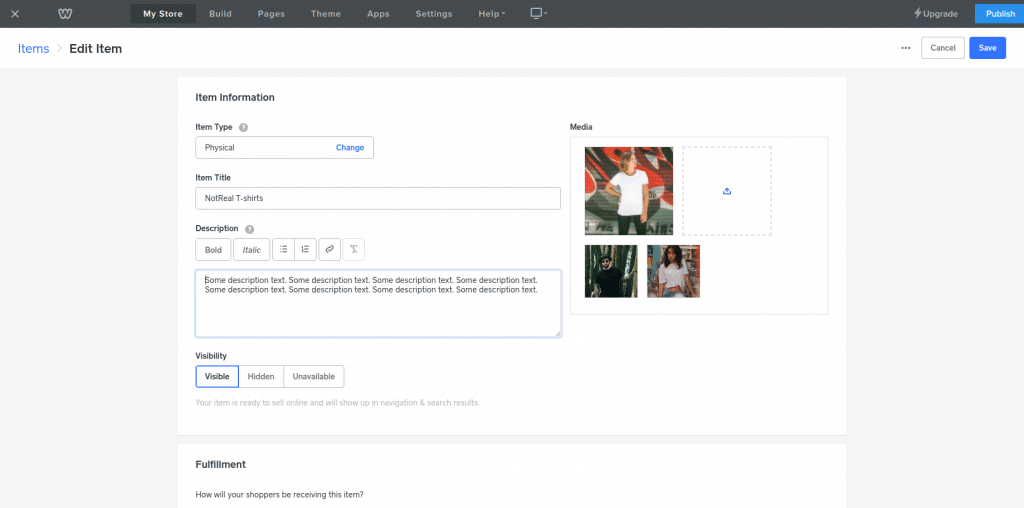
On the ecommerce front, Weebly does the job.
All the basics are well covered – inventory management, product SEO, analytics, shipping and discount and tax options, etc.
But it doesn’t have any exciting extras to really push it into the top-tier features-wise.
Support: 4.5/5
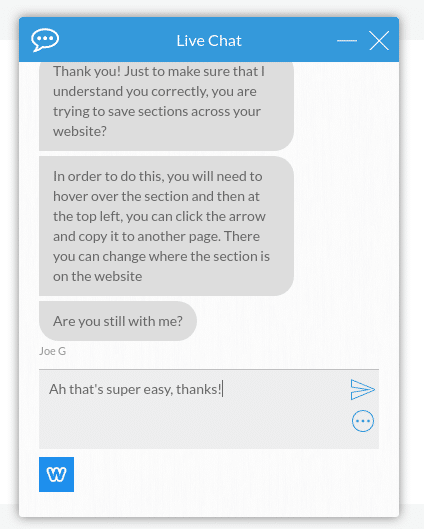
We found Weebly’s knowledge base a bit less helpful than others, but email, community forums, and chat/phone support are all there so not too much worry on the “I don’t know what I’m doing help!!” end of the spectrum.
Because when we reached out using the literal “I need help” button, we found their support staff was friendly, helpful, and understandable.
Aka what you want in your times of need.
Pricing: 3.5/5

The plan we recommend: Business
When we were first scoping out Weebly from an ecommerce standpoint, we thought that since it had “ecommerce” features like “Shopping Cart” and “Inventory Management” listed under the “Free” column, that you could get a free ecommerce store setup with them.
Which, despite its shortcomings, could make going with Weebly worth it.
But, we were going to recommend the “Professional” plan because to us, having a custom domain name and no “this is a free Weebly site” ads is a must.
So we bought the Professional plan and built our test site.
And we hit publish and were told we had to upgrade to the business plan to do that.
- We won’t go so far as to say “false advertising” but simply “someone must have forgotten to update the pricing page when they changed this.”
- The $12/month Professional plan was a pretty good price, perhaps enough to justify Weebly’s shortcomings. For $25/month, we’d say go with Wix or Squarespace or something else.
Like that little gotcha, you won’t find a refund policy, easily at least.
BUT customer support said it’s 30 days which is pretty cool.
Credit card processing fees are 2.9% + $0.30 per transaction.
Aka “too much for what you get.”
WooCommerce
Best for Customization Freaks
Pros
- Most flexible ecommerce platform
- Least expensive ecommerce platform
- Thousands of free and paid plugins/themes
Cons
- Online store builder is the most difficult to learn/use
- Human customer support is basically non-existent
- Need to install plugins to get features other platforms have built-in
Bottom Line
If you just want badass ecommerce features with little effort invested in building a beautiful site…
WooCommerce is absolutely not the choice for you.
BUT HOLD UP FAM!
Because if you want the cheapest possible (though not quite free) ecommerce website platform…
If you want the most customizable online store builder…
If you want the most options when it comes to ecommerce features…
WooCommerce absolute IS the choice for you.
You will have to learn a lot.
You will have to put in some elbow grease to get your site looking and functioning the way you want.
But, at the end of the day, you’ll have a lot of ecommerce website building experience and a lot of growth potential for very little money invested when you go with WooCommerce.
(Note: the site we built and our ratings were done with only a few extra plugins; if we used something like Elementor or Divi to get a drag and drop building experience our scores would be higher but we didn’t want to assume you would use those plugins).
Check out our WooCommerce test site
Ease of Use: 2.5/5
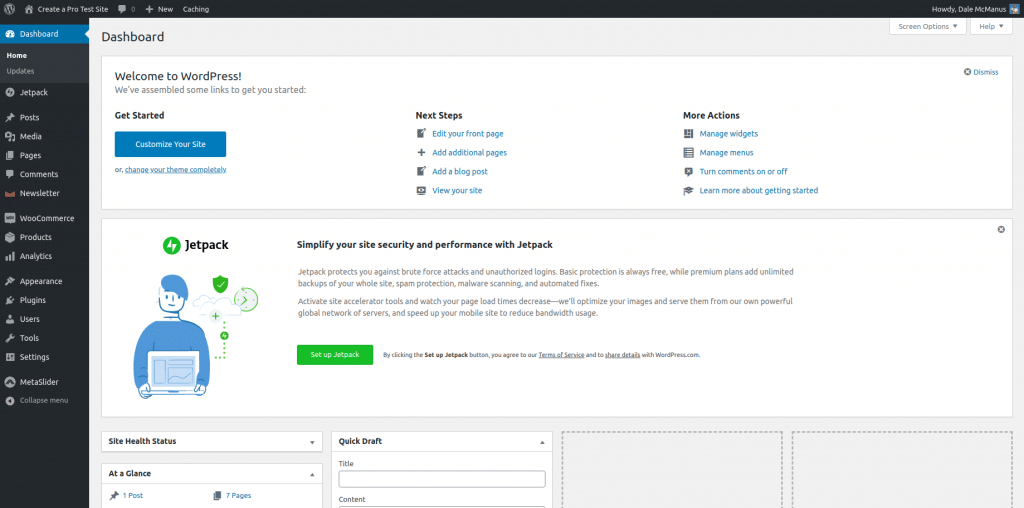
In case you don’t already know (because you skipped our “How to choose the best ecommerce website builder” section), WooCommerce is not a standalone platform.
It’s a WordPress plugin (one of the best we’d say).
And it comes with its own set of apps/extensions and themes to add functionality, much like plugins do for WordPress itself.
Why does that matter?
Because WordPress, on its own at least, is not a website builder like Wix or Squarespace.
Which means a lot but for our purposes here it means you don’t get a drag and drop builder by default (though with the plugins we compare in this video, you can make that happen).
And overall you get a much larger learning curve than the other top ecommerce platforms on our list.
Which is why we gave it the lowest ease of use score on our list.
BUT we love WordPress, it’s what we build the vast majority of our sites with.
We think it’s worth learning how to build websites with WordPress, and ecommerce websites with WordPress/WooCommerce.
We just want you to have the right expectations going in so you can make the right decision on the best ecommerce website platform for you.
Design & Customization: 3/5
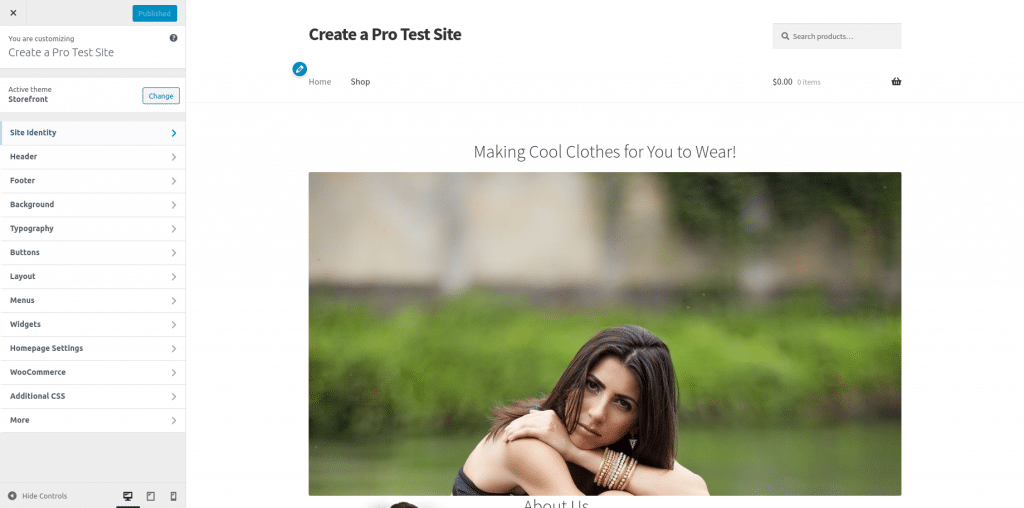
When it comes to themes for WordPress itself, there are literally thousands, both free and paid.
WooCommerce itself only has a few options, but you don’t have to stick with the ones built specifically for Woo.
Important to note these are Themes, though, not Templates, meaning they just give you some basic styling, not a complete layout of images, text, buttons, etc. (for the most part, some do give you layouts as well.
And with thousands of options, some look killer (like the ones on our top 10 best WordPress themes list), some – not so much.
And as we mentioned in the ease of use section: from a design standpoint, with the right plugins (like Elementor and Divi), you can get damn near the same level of customizability in a drag and drop/WYSIWYG format like Wix and the rest.
But for our testing purposes, we tried to install as few plugins as possible and just used the default WooCommerce theme so our review would apply to as many people as possible (yall are gonna use a ton of different themes/plugins on your WordPress/WooCommerce journeys).
And from that standpoint, there’s not a lot you can easily do with the basics.
Enough, but not a lot more aka “3 out of 5.”
Ecommerce Features: 5/5
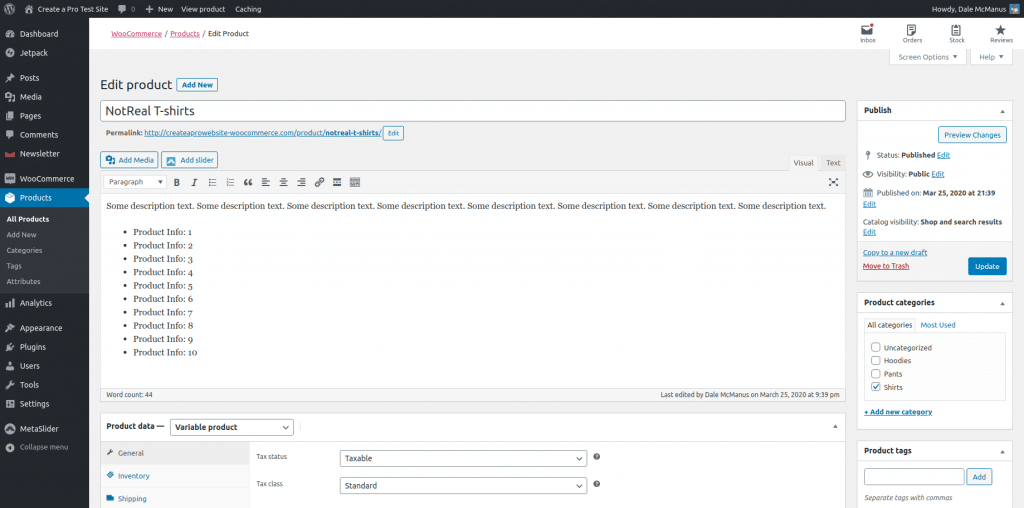
WooCommerce comes with everything you need from an online selling platform: unlimited products, product ratings and reviews, inventory management, physical, digital, affiliate products, product importing/exporting, shipping and tax options, email templates, one click refunds, reports and analytics…
You get the point, if you want it, if you’ve gotta have it, WooCommerce can probably get you your fix on its own.
With the thousands of extensions and other WordPress plugins out there, it’s game over for “I’d really love to do x but can I?”
Yes, yes you can.
Support: 3/5
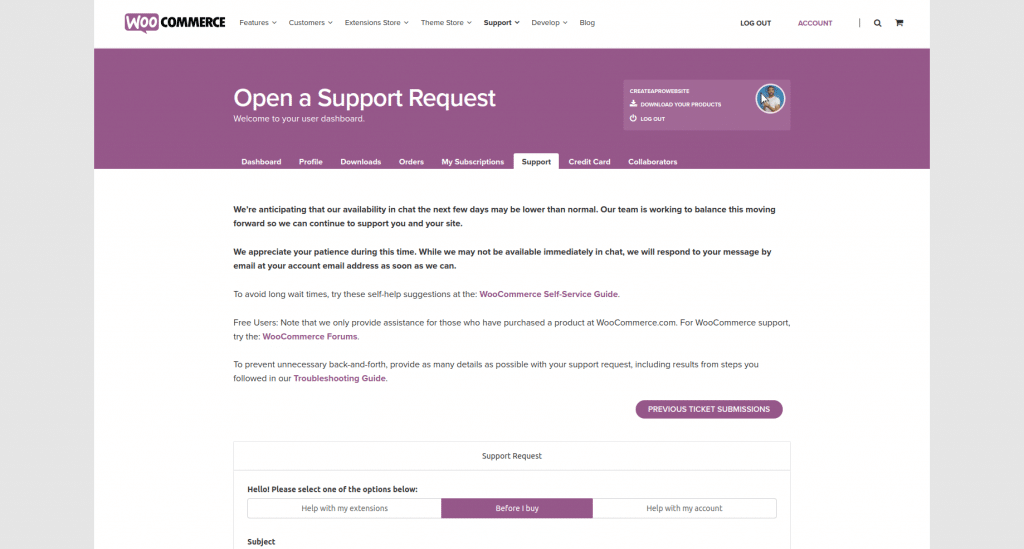
Support with WooCommerce basically means their knowledge base and community forums.
You can hire experts through them, or a site like Upwork to get professional developers who can help you.
But you’re getting the platform for free, and real human’s gotta eat.
Aka there’s not a live support option through WooCommerce.
Pricing: 5/5
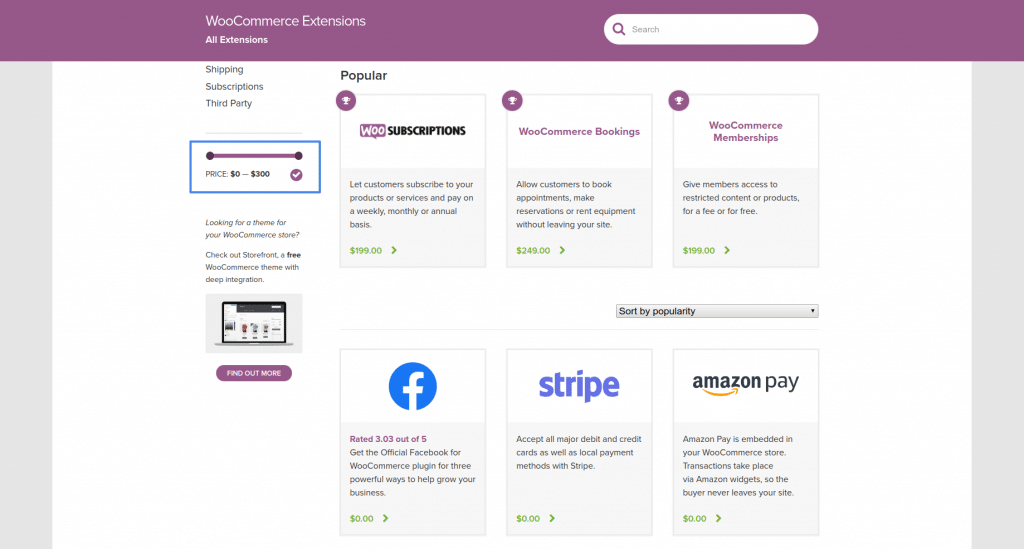
The plan we recommend: Hostgator’s Hatchling Hosting Plan
Since WordPress and WooCommerce are a self-hosted ecommerce platform, you’ve got to get hosting.
Which can be had for as little as $5 a month for our recommended HostGator plan (Hatchling).
Note: when you click this link or that one above it’ll say $2.95 but that’s only if you sign up for 3 years – don’t do that unless you’re real sure you’re going all the way with this website stuff.
Once you snag that hosting, HostGator has an easy one-click installer for WordPress, and WooCommerce is as easy to install as other WordPress Plugins (see this post here – it’s very easy).
If you want to get one of the 372 premium WooCommerce extensions or 17 premium themes, they’ll start at $29 bucks; depending on what you’re trying to do, you may or may not need these at some point.
HostGator offers a 45-day money-back guarantee on your hosting so you’ve got plenty of time to figure out if this is really the way for you to make your ecommerce site dreams a reality or not.
And WooCommerce itself has 0 credit card processing fees, though some of their payment gateway extensions do.
BigCommerce
Best for Bigger Biz-niz
Pros
- Detailed product attributes/features
- Ecommerce platform interface looks good/feels good
- Loads of help and support available
Cons
- Very few online store customization options
- Feature set isn’t aimed at beginner ecommerce stores
- Limited online store template options
Bottom Line
By magic or luck or the kind of intentional branding that comes from well organized and funded businesses, the name says it all with BigCommerce: this one’s best for the big boys.
Not, like, Amazon big.
But if you’re going to use BigCommerce, you’ll probably want to already be doing some good volume selling products or have the kind of business skill and investor funding that means you’ll get there soon.
That’s not a 100% rule. They’ve got a good online store builder and are pretty darn easy to use even for beginners.
But you’re very limited in what you can do with your store’s design without getting involved in coding, and a lot of the top-tier ecommerce features included are more than you’ll need for a smaller or startup store.
Check out our BigCommerce test site
Ease of Use: 4/5
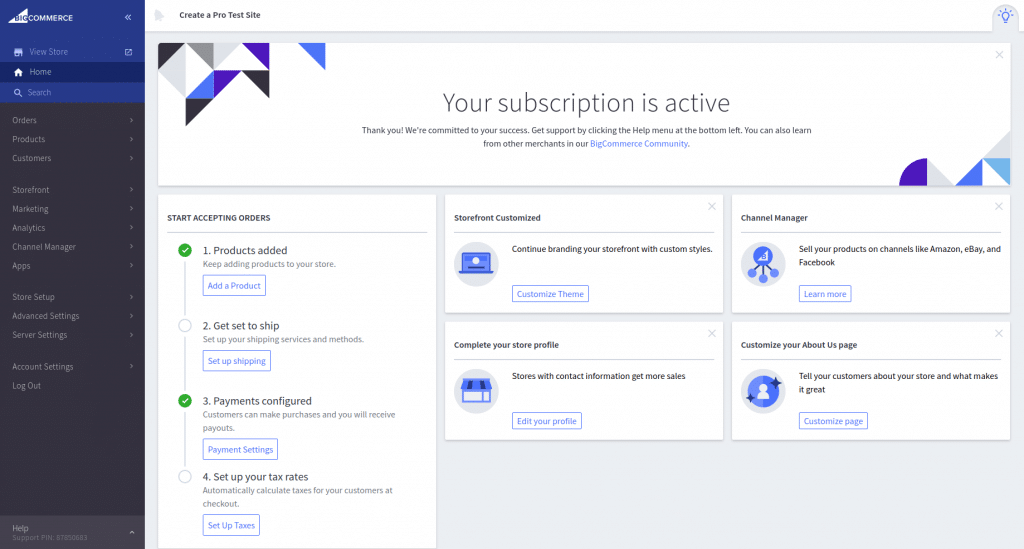
So, as we talked about above in our “rating process” section, part of how we made our ratings more objective is by timing how long it took us to make a few products and a barebones basic ecommerce site with each platform.
BigCommerce was one of our fastest builds (just under an hour), which helped its score out a lot.
Maybe more than it should, but we made our plan/ratings system and stuck to it to be as honest and fair as simple humans can.
What are we trying to say here?
Well, that this score isn’t wrong, but the full story is that it comes in part because we couldn’t really do much when it came to design and customization (which we get into below).
At the same time, creating products was easy, their backend platform is easy and looks great.
So, it’s not wrong.
But when it comes to actually building a custom site, you’re not going to get very far without having to get into custom coding.
Which is not very easy, and if you’re going to spend time learning how to do that, we’d recommend going with WordPress/WooCommerce as you’ll have more flexibility in the long run.
UNLESS you plan to become a website building consultant to bigger businesses and want to learn BigCommerce to better help them.
Which, if that’s the case, more power to you!
Design & Customization: 3/5
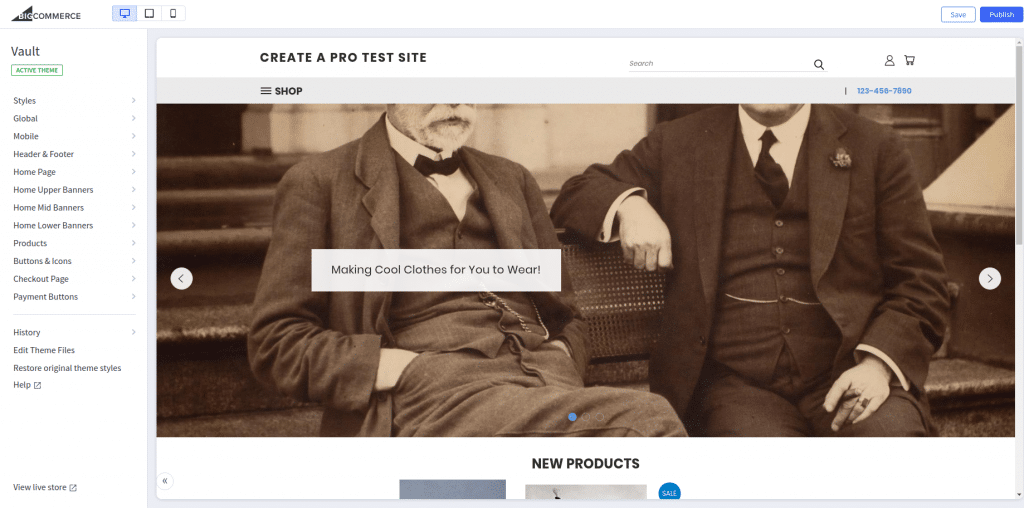
12 free and 139 paid templates here, the latter range from $150-300 aka “not cheap.”
They all look very good and include more advanced design elements like scroll over zooming in on images, built-in sliders, etc.
Modifications, without coding, are limited.
You can change colors globally from the website builder sidebar, along with some other options, and it’s possible to add images and text content where needed.
But you can’t add buttons, rearrange sections, etc.
In short: it’s adequate but not much beyond that.
Ecommerce Features: 5/5
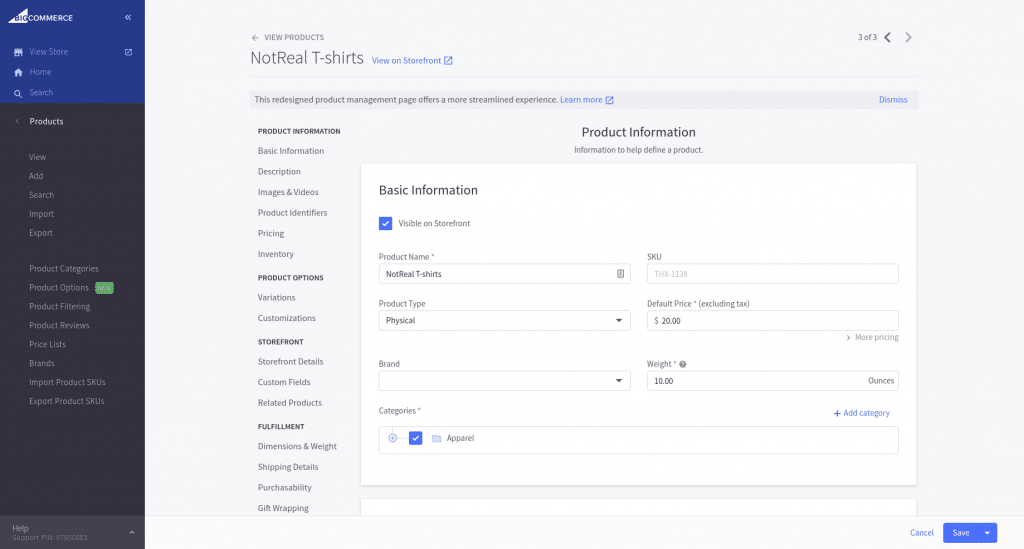
This is the stuff BigCommerce was really built for.
Yeah, yeah, discounts, inventory management, shipping and taxes, it’s all there.
Real-time shipping quotes, multi-channel selling, a mobile management app – okay, very cool.
Apple/Google/Amazon pay, real-time shipping quotes, gift wrapping options, minimum/maximum purchase quantities and super-advanced product details like “Bin Packing Number” (useful for larger warehouse operations).
Now that’s what makes for a 5/5 rating!
Support: 5/5
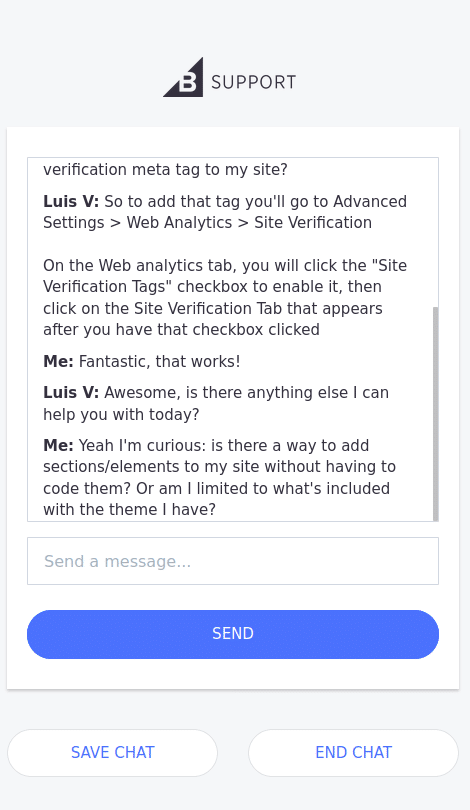
Like BigCommerce’s ecommerce platform interface, the knowledge base looks great, is very in-depth and easy to navigate, has lots of getting started videos – it’s top of the game.
You’ve got Forums, but not just your standard community Q&A here; you’ll also find AMAs with BigCommerce employees, Site Critiques, Job boards, and “Town Hall” webinars.
That’s on top of live chat, phone, and email support which, in our testing experience, is very helpful and very much appreciated.
Pricing: 3/5

The plan we recommend: Standard
To really nail home the “this is for bigger businesses” message, the lowest cost plan (Standard) is limited to “just” $50,000 in yearly sales.
More than enough to get started, and you won’t need the customer segmentation and abandoned cart emails that come with their mid-tier plan until you’re getting close to that sales figure anyway.
No refunds available, which is not great, so make sure you take full advantage of the 15-day free trial.
On the processing fee front – 0%.
Ecwid
Best All Around
Pros
- FREE ECOMMERCE WEBSITE PLATFORM
- Beautiful “Instant Sites” and Self-Hosted options
- Built-in multi-channel support (Facebook, Instagram, Amazon, etc)
Cons
- Online store builder could have more customization options
- Have to pay more for some fairly basic features like Variations
- No weekend live support
Bottom Line
If you DON’T REALLY WANT to get into website building but you DO WANT to get into ecommerce, Ecwid is almost certainly the place to start.
If you DO WANT to get into website building stuff EVENTUALLY, Ecwid is almost certainly the place to start, too.
Because it’s that badass of an ecommerce platform.
A free version that doesn’t leave you wanting when you’re just getting started.
A site builder that gets you a beautiful site in 5(ish) minutes.
The ability to move over to a Wix/WordPress/Squarespace/etc. site AND sell on Facebook/Amazon/Instagram/etc. once you’re up and running.
From all the top ecommerce platforms we tested, Ecwid did the best job we found at offering everything website building and ecommerce beginners would want and need.
Ease of Use: 5/5
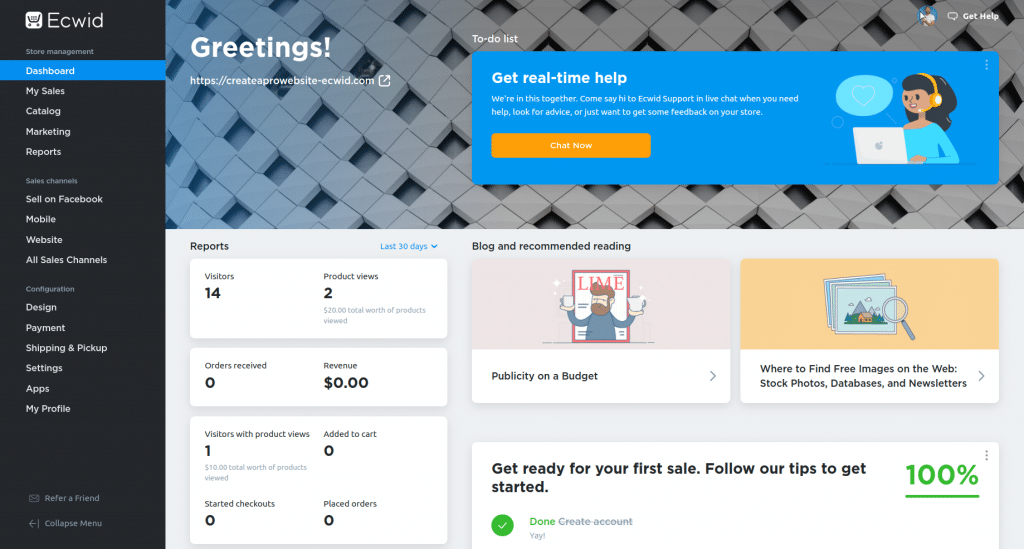
First off, the Ecwid dashboard looks beautiful. Not a must, but it’s the kind of detail that adds up to a feeling of ease for sure.
But more than that, it functions as smoothly as avocado spreads on toast (because butter isn’t vegan).
The sidebar items are well organized and make sense when you’re new and don’t know where to find things.
Great start.
The built-in “Instant Site Builder” is basically exactly what we’d want for what it is.
A complete set of tools to build any site you can imagine?
No. THat’s not the goal.
The goal, according to their website, is for you to get your website up and running in 5 minutes.
It’s probably more like half an hour unless you have supreme discipline when it comes to poking around and trying things out (we don’t).
Still, for a tool looking to be easy, it nails it.
And that super smooth experience carries over to the product creation tools – everything you’d want in neatly organized, easy to use and understand tabs.
Design & Customization: 4/5
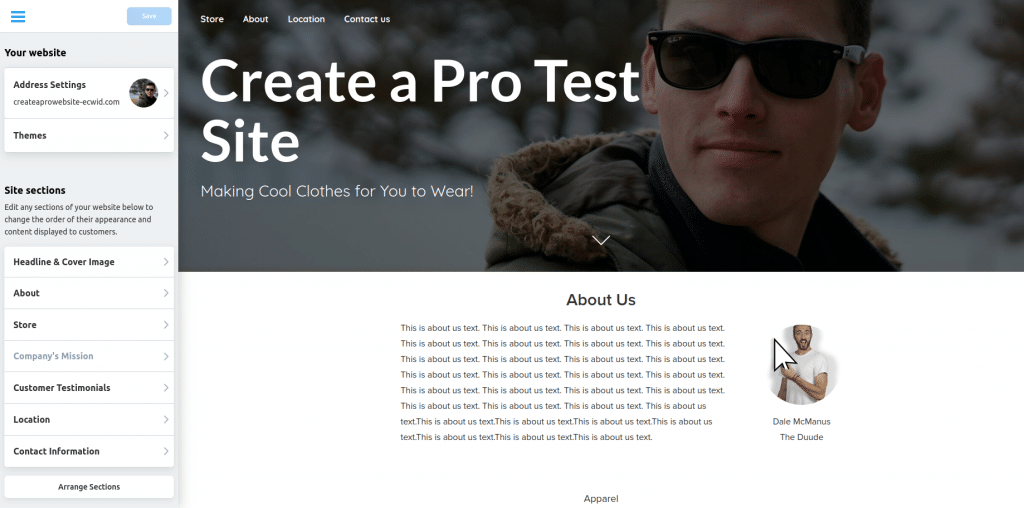
79 beautiful looking modern themes to choose from here, any one is site-worthy – just pick the colors/fonts that fit your taste to get started.
The rest (layout and elements) don’t matter because you’ve got the ability to make any theme look like any other theme on those fronts (e.g. if one theme has a full page header image but the one you choose doesn’t, you can change that in the options).
With the Instant Site Builder, all modifications are managed from the sidebar like Shopify – no clicking on a piece of text to move or edit it, meaning it’s a bit less intuitive but also harder to accidentally mess up.
In that sidebar you’re stuck with a limited set of sections you can add and rearrange on your online store’s homepage.
And each section has a limited set of relevant options you can play with.
Example: the Headline & Cover Image section lets you add a headline, description, call to action button, and background image – the last of which you can add overlays to.
That’s it and that’s fine for what this thing is.
Full Wix-levels of customization? No. Enough to get something that looks amazing and is unique enough to get started with?
Absolutely.
And when you want more you’ve got options later, as Ecwid has integrations with a ton of website builders so you can keep the store you’ve already built with them and just embed things like your product pages and Buy Now buttons on a more custom site.
Ecommerce Features: 5/5
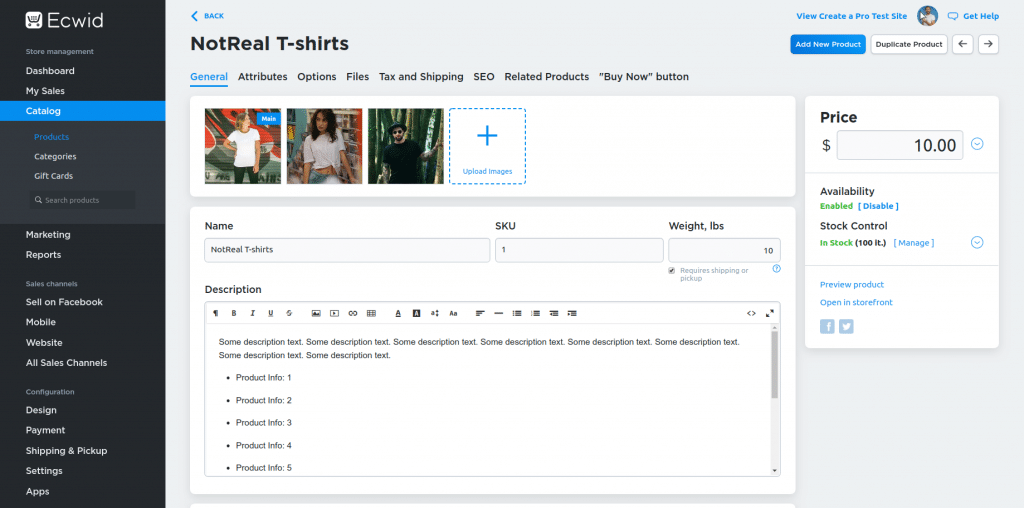
You know the ecommerce basics by now, of course those features are there.
The multi-channel support for marketplace sites like Etsy and Amazon, as well as social media like Instagram and Facebook is where things start to look “above and beyond” for Ecwid.
Because ultimately your ecommerce website should be a hub for your company/sales, but you’ll want to branch out and sell in a bunch of other places too.
You’ll also get some 5/5 grade features like automated tax and shipping calculations, an app market that lets you modify the design and functionality of your instant site, and local/in-store pickup options.
Mix that in with the fact that you can build a FREE ECOMMERCE WEBSITE to get started and pay for more expensive plans as you need the extra features makes Ecwid a real winner here.
Support: 4.5/5
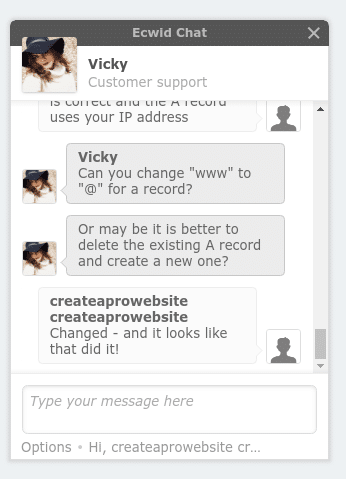
The top-notch experience continues with Ecwid’s support.
Best-in-class grade knowledge base with videos, photos, and tons of in-depth guides?
Check.
Helpful live chat and email support?
You’ve got it.
The only thing holding back a full 5-star rating here is the lack of phone support.
And live chat isn’t available on the weekend.
Pricing: 5/5
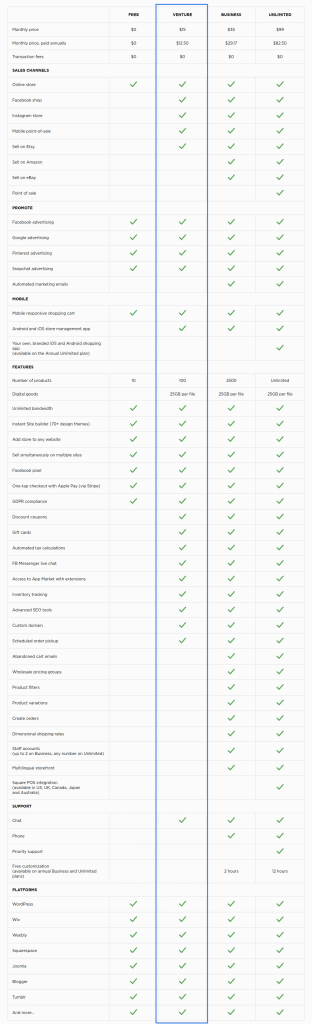
The plan we recommend: Venture
This was a tough one.
The Free plan is really good and may very well be the best place for you to start.
BUT in our minds, one of the pro-website (ecommerce or otherwise) must-haves is a custom domain.
Aka “your-domain.com” not “your-domain.the-website-builder.com”
And being able to talk to a real support person is pretty important too.
For those, you have to get Venture.
For $15/month, this is not a difficult gelatin-free capsule to swallow.
No refunds or money-back guarantee but that’s what the refund is for and you can cancel anytime.
Add in 0% transaction fees and we’ve got ourselves a 5/5.
Big Cartel
Best for Artists/Influencers
Pros
- One of the least expensive ecommerce platforms
- One of the easiest to use online selling platforms
- Create an online store for free!
Cons
- Ecommerce features are just the essentials, missing some things
- Live support took 2 hours to respond :/
- Can only scale to a certain point
Bottom Line
Enough customization to make something that looks good.
Basic shop features covered.
Big Cartel does a pretty good job of making it easy to set up an online store quickly.
But beyond adding more products (which you can do when you buy higher-tier plans), we didn’t see a lot of room to grow your ecommerce website.
There’s only so much you can do to change the design, and the acceptable but minimal amount of ecommerce features wouldn’t lend themselves to scaling to a large ecommerce operation well.
Thus, we’d agree with Big Cartel’s suggestion that their ecommerce platform is “Easy online stores for artists & makers.”
Maybe add “& Instagram hot girls.”
Check out our Big Cartel test site
Ease of Use: 5/5
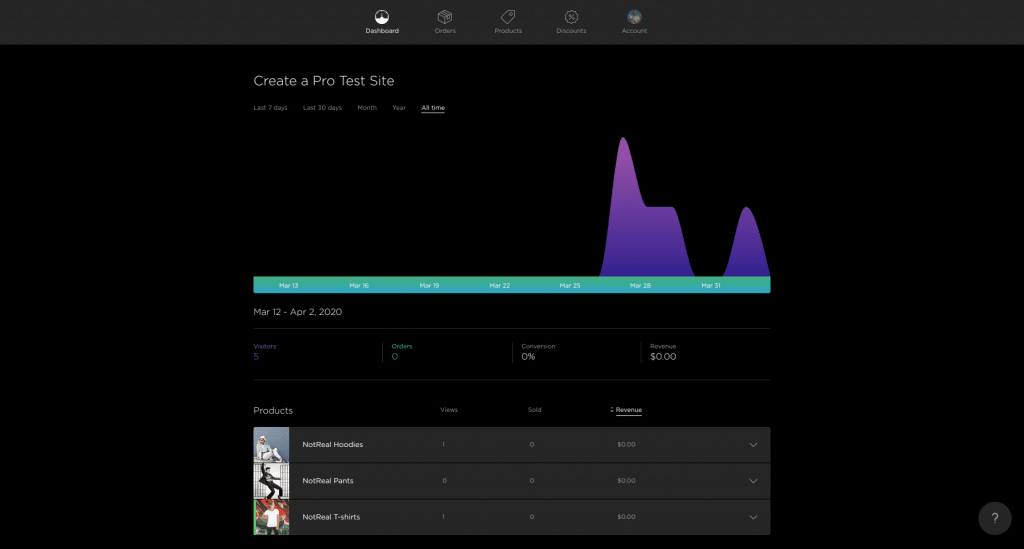
Either Big Cartel was ahead of the Dark Mode game or they adjusted lightning-quick when that started trending, because it’s black on black in the dashboard.
And the whole thing is super simple and straightforward.
Homepage = sales stats and quick links to your products so you can see how they’re doing/make changes.
Orders = where you can track and adjust orders.
Products = add and modify products.
Discounts = add and change discounts.
Account = edit your online store and adjust payment details/shipping, etc.
Limited options means it’s quick to learn the interface and get things set up.
But the Big Cartel team’s also done a good job of following UX best practices so kudos where kudos are deserved there too.
Design & Customization: 3.5/5
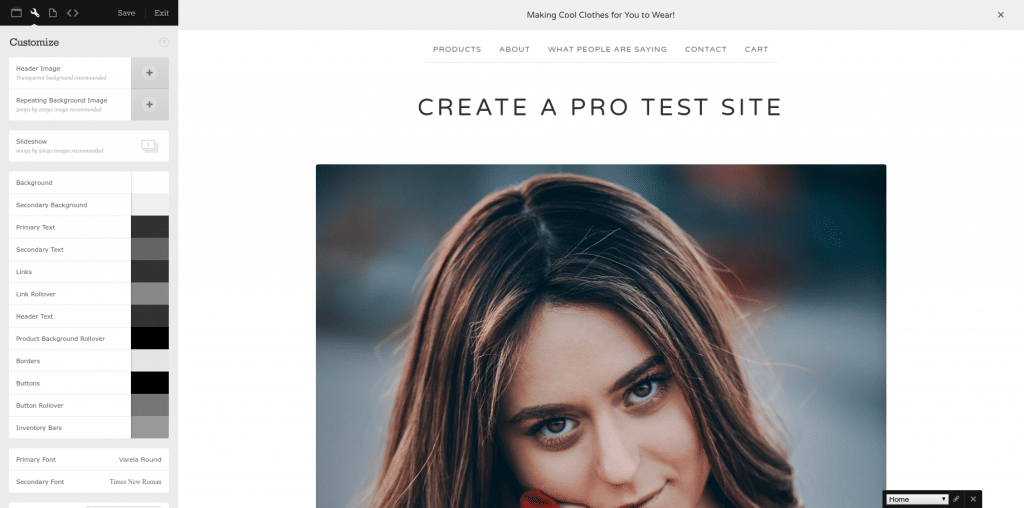
17 themes to give you basic fonts and color schemes, they all look pretty good and artsy.
Changes to fonts, colors, certain element displays, and adding/removing content are all done from the sidebar.
There’s enough here to not be lacking, but not a lot of room for customizing without getting into HTML/CSS code.
Which isn’t necessarily an issue (see Ecwid above), but their builder needs to do a better job of making things look nice for you.
Case in point: the slideshow on our test site is a weird, overly large size because it just got bigger to fit the large images we uploaded.
The fix? Just scale/crop our slideshow images so they’re all the same size and all a reasonable size.
But other ecommerce website builders do that kind of thing for you.
Or offer way more customizability.
Ecommerce Features: 3/5
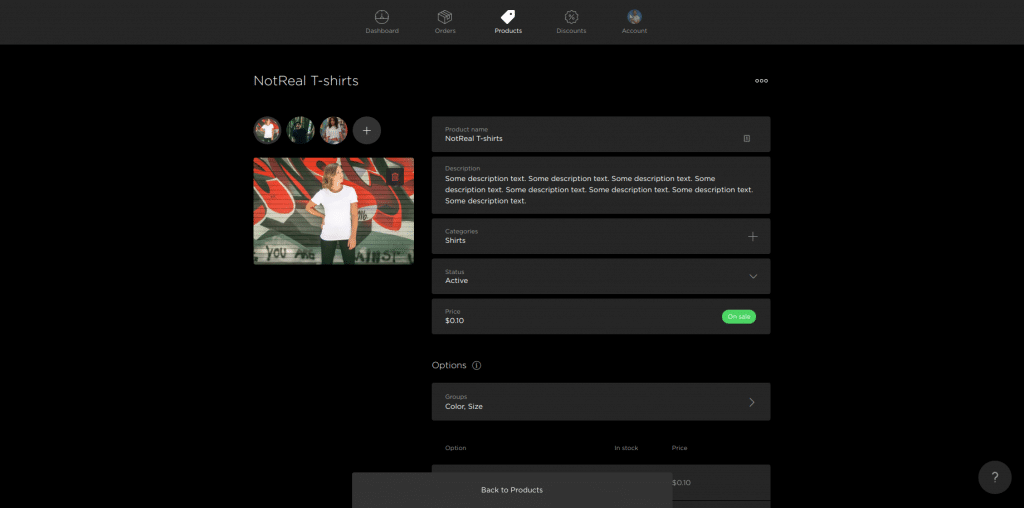
Creating products is simple and straightforward and limited.
You’ve got these options:
Price, name, description, options (variations), shipping, URL, Tax Code, up to 5 images, category, status (active/not active).
Enough to sell products? Yes.
But you have to enter all your variations in manually (Small/Red, Medium/Red, etc).
Only 5 images per product is fine but you’ll want more at times.
And the inventory management… you can add stock quantities and they’ll go down as you sell but it’s all very manual.
So, again, smaller shop, you don’t want to mess with a lot of more complex ecommerce options – Big Cartel is a solid choice.
If you want to go beyond selling merch for your Youtube channel (now or ever), we’d look elsewhere.
Support: 3.5/5
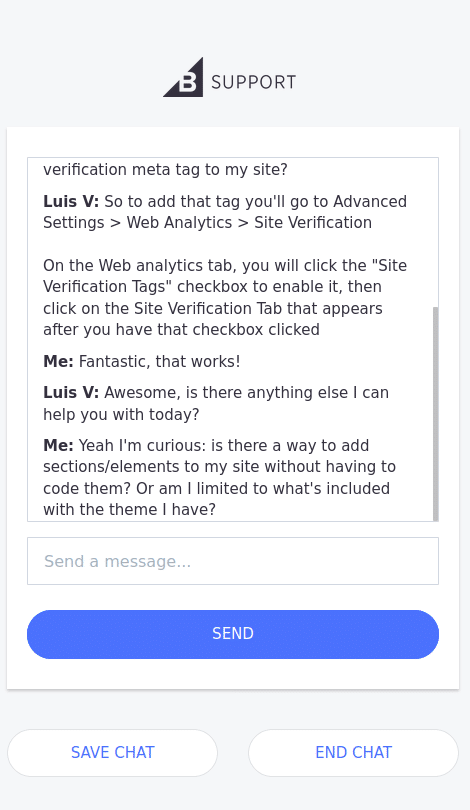
On the support side of the equation, the knowledge base is likewise sufficient.
There are some images where needed, the articles are easy enough to search for and scan through.
There’s just not the level of depth you find with other ecommerce platforms.
Email and chat are available when you want to talk to a human, and those humans are helpful.
But it took 2 hours to hear back when we messaged them via chat.
Not ideal if you’ve got deadlines (but Facebook meme page operators probably don’t).
Pricing: 5/5
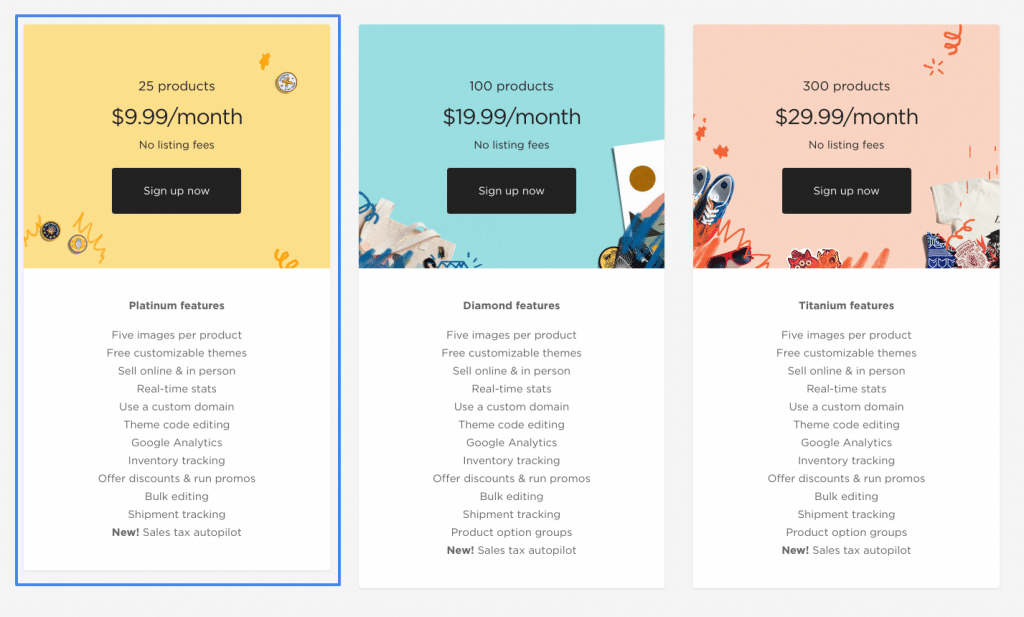
The plan we recommend: Platinum
So Big Cartel is technically one of your free online store builder options.
But unlike Ecwid, in addition to a limited number of products, you’re only going to be able to have 1 image for each.
If you can make that work, go for it, but we think that’s not enough.
From our pro website perspective, you’ve gotta get that custom domain name too, so that’s where our Platinum recommendation comes from; beyond that, you’ll only need to upgrade plans if you want to sell more than 50 products.
No refunds since they have a free plan, 0 credit card processing fees.
Volusion
The Weebly of Ecommerce
Pros
- Some of the most advanced SEO features for a Platform hosted option
- Beautiful backend/helpful “getting started” flow
- Helpful “how to run an ecommerce business” content
Cons
- Online store website builder got buggy when adding content
- Themes just look okay
- Like Weebly – pretty expensive for what you get
Bottom Line
Like Weebly, Volusion is fine.
If you like something about them, if there’s something they offer that you need, go for it.
If someone you’re working with wants to use them, okay.
Like Weebly, we feel they don’t quite strike the right balance between easy to use and customizable.
They do have a pretty solid set of ecommerce features so that’s a plus, we’d go with them over Weebly for that.
But we think for most people there’s more bang for your ecommerce platform buck elsewhere
Check out our Volusion test site
Ease of Use: 3/5
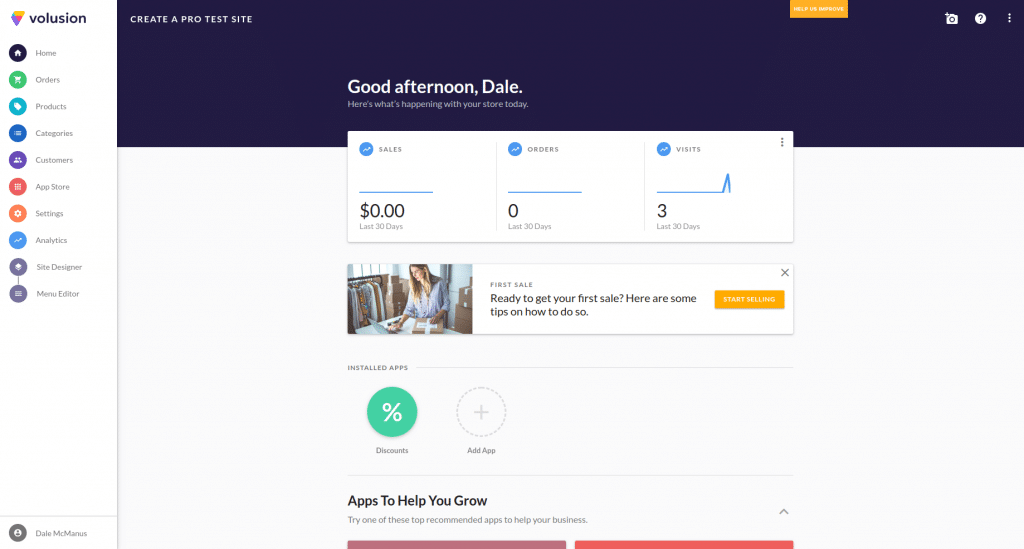
The dashboard looks great which got our hopes up, along with the nice quick start guide they had (complete with walkthrough/explainer videos).
We also like that they have video guides to help you get unstuck throughout their dashboard.
E.g if you go to the “Product” tab there’s a “?” button that has a video tutorial next to the “+” add a new product button.
When it came to using their online store builder, we found it challenging.
Like some of the other builders that try to keep things simple, changes are made from the sidebar, though you can click on your WYSIWYG page preview to change the section you’re editing, as well as add/remove and rearrange sections.
But the options you have when editing sections felt a bit of a mess; like they were trying to do too much with too little space.
And their text editing interface (which is a popup) was not the most fun to use.
Oh, and you have to manually press the “save” button so you don’t lose your work if you click away.
Design & Customization: 3.5/5
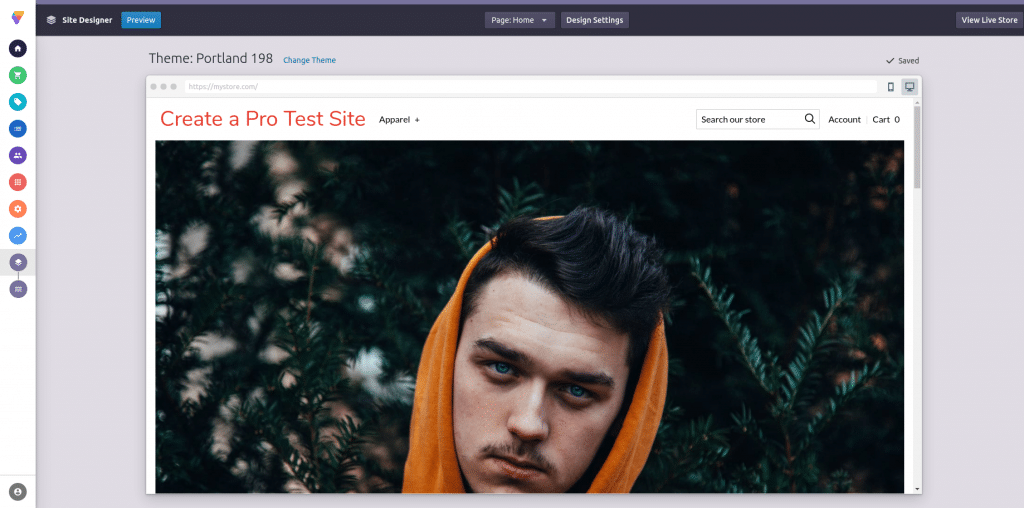
14 free, 3 paid ($180) themes – all look fine, functional, but are missing some polish factors that make for a “wow” ecommerce website experience.
We liked that you could create and set typography and colors globally (across your whole site) and by section/block.
And we like that you could make blocks “reusable” – so if you, say, create a really nice “sign up for our newsletter” block you don’t have to manually recreate that across your site.
From a customizability perspective, Volusion does a good job for builders on the “make it easy” end of the spectrum.
There are a lot of options available for editing.
But we felt the site we ended up with in our quick and dirty test could look a lot better.
Ecommerce Features: 4.5/5
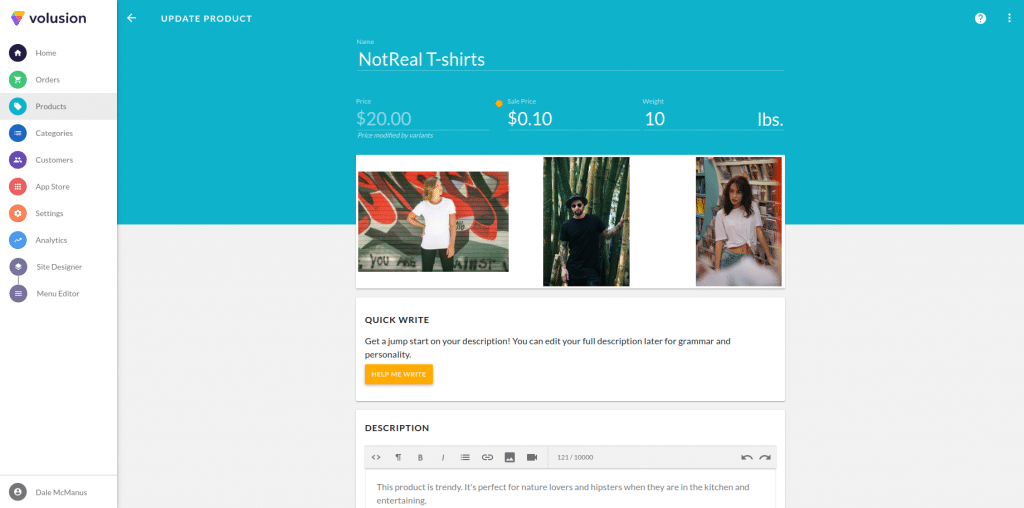
Yes, they’ve got {insert the basics here}.
Payment support, inventory management, coupons and discounts, taxes and shipping, so an and such forth.
Plus some standout stuff to put them in the above-average rating realm.
Dropshipping integration? Ooo that’s nice.
Marketing and design help for hire through them? Ahh, that’s good.
XML sitemaps, Google Search Console tag adding, redirects manager…
Well, Volusion, here’s the award for most advanced SEO management we’ve seen from an ecommerce platform (that isn’t WordPress with the right SEO plugins).
Support: 4.5/5
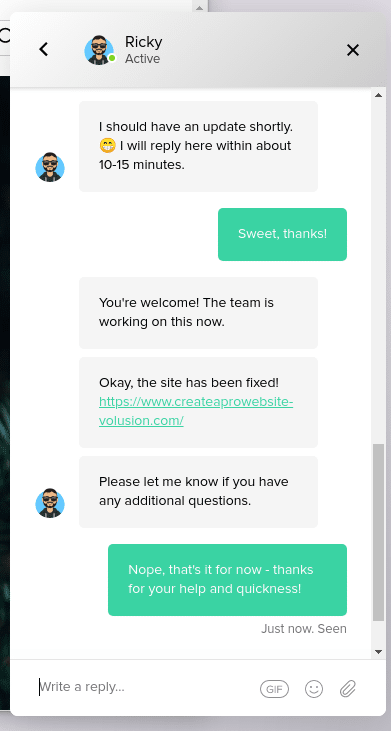
You’ll find what you need in Volusion’s knowledge base, along with some delicious extras like where to find dropshipping products and how to choose a domain name.
Online chat is available 24/7 and is readily accessible from the “?” on any page of the dashboard/online store builder.
We’d like to see email and phone support at lower level plans, but for the most part you won’t be disappointed when you need help (unless you’re also feeling lonely and want to hear the sound of another human being… but helping you with crippling depression isn’t really Volusion’s job #YesWeCryOurselvesToSleep).
Pricing: 3.5/5
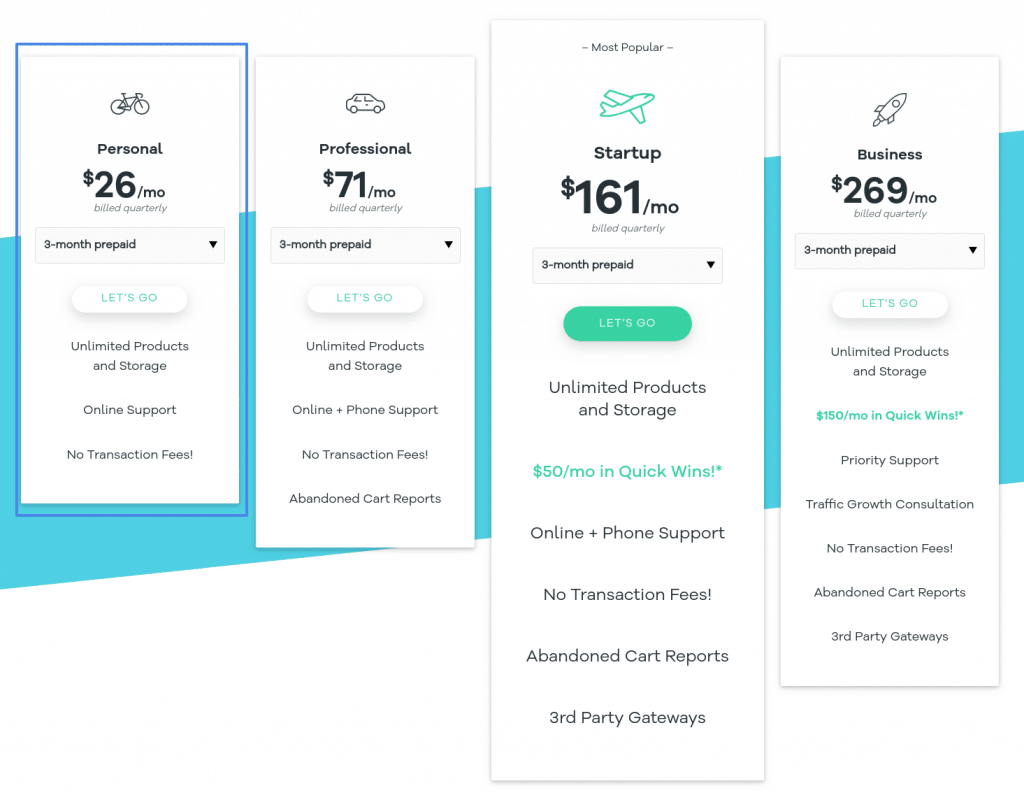
The plan we recommend: Personal
Phone support is nice, yes, and abandoned cart reports are handy but they’re not essential for getting started.
Especially not for an extra $45 a month over the Personal plan.
14-day free trial but no money-back refunds.
Their monthly plans are on the higher side so we’re glad they don’t charge credit card processing fees.
What is an ecommerce platform and should you use one?

Ecommerce platforms, put simply, are software tools that let you create an online store – without having to learn HTML/CSS/Javascript aka “how to code.”
They do this by including some/all of the features of a standard website builder and mix in some extra “ecommerce features” like:
- Sales channel management (e.g. making it easy to set up/maintain your website, in-person sales, stores on sites like Amazon, etc).
- Inventory management (so you don’t have to manually mark every sale down in a spreadsheet to figure out how many shirts/necklaces/gluten-free baking mixes you have left).
- Sales reports (so you can stop wasting your time on products/channels that don’t do much for you).
- Tax calculations (you know exactly why this is valuable).
The most common reasons people choose to use ecommerce platforms are:
They’re easy to use
Especially when you’re new to the ecommerce and “build a website” worlds, this is crucial. Back in the late 80s through the mid-200s, our ancestors had to make website pages, shopping cart features, and payment processing functionalities with their bare hands.
Ecommerce platforms let us, the fortunate children of modernity, do all that stuff with a couple of clicks in a fraction of the time.
They’re one-stop shops
Ecommerce platforms include everything you need to run an online store – web hosting, domain name registration, updates, and web page creation on the front end.
And customer, inventory, and sales management on the back end.
…For the most part. There are exceptions to this for good reasons, see the “types” below.
They’re “supportive”
You’ll also get customer support staff to help you, which is great because there’s a lot of “figuring out how to do it” involved with creating an online store without using an ecommerce platform.
Which is frustrating and time-consuming if you just want to sell stuff.
This one’s also a “for the most part” – one of the platforms we reviewed doesn’t have customer support per se, more on that below.
[adinserter block=”1″]
Bottom line
Do you like saving time? What about money? What about avoiding frustration?
The answer is, of course, “well, sure I do!”
Which is why you should probably use an ecommerce platform/website builder.
More specifically, they’re best for:
- People who just want to focus on their business/product creation, not their website.
- People who want to build an ecommerce business for themselves from scratch (without having to rely on a website building/programming expert).
- People who want to build ecommerce websites for other people without having to become coding experts.
Sound like you?
Sure it does!
But how do you choose the right ecommerce platform for your goals/hopes/dreams?
How to choose the best ecommerce website builder for you
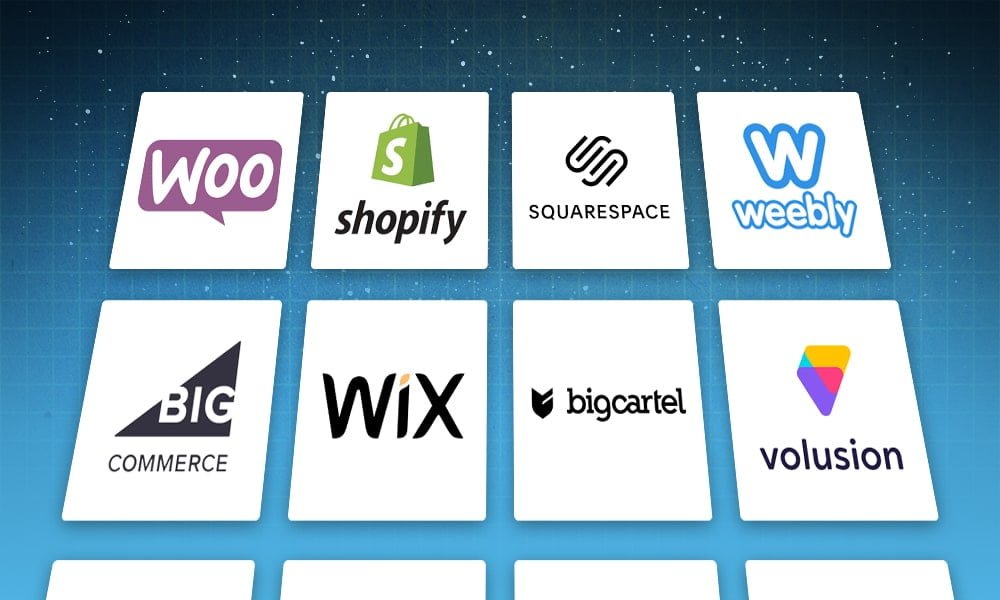
Well, for starters, there are a few different types of ecommerce platforms to choose from.
Which type is best depends on what you’re going for.
Type #1: Self-Hosted
Basically, this means WordPress and WooCommerce (there are others but they’re really not worth mentioning in an introductory post).
With this option, you’ll pay a company like HostGator for the resources needed to make a website available on the web.
Then you’ll install WordPress and the WooCommerce plugin (and probably a bunch of other plugins too) through them.
The benefits: it’s a lot less expensive to do this than using one of the other options and you can do whatever you want design/functionality wise.
The drawbacks: it’s a lot more work to learn how to set up and manage hosting/all the plugins and tools you’ll need – some of which might not have great customer support available.
Type #2: Platform Hosted
These are your Volusions, your Big Cartels, your Wixes (Wixi?) – ecommerce websites that you pay to do all the technical stuff for you, including the hosting and the website building.
One monthly fee and you’ll be able to make a website, take orders, process payments, etc.
The benefits: what you need to do to get started is a lot simpler/clearer (they’ll walk you through setup, the platforms have more limited options/features than WordPress/WooCommerce plugins, and they’ll have plenty of helpful FAQ articles)
And you’ll have customer support from people who can see exactly what’s going on (with WooCommerce, one extension might not work because of a WordPress plugin you have installed, and the developer who made the extension won’t know that/might not respond quickly when you ask for help.
The drawbacks: They’ll cost more and you’re restricted to being able to do what the platform lets you do (e.g. some of the ecommerce website builders we reviewed didn’t give you many options when it came to making the website part of an online store).
Type #3: Mixed
Unlike pure website builders that all fall under the “platform hosted” category, ecommerce platforms offer a combination of both of the above options.
In our list below, this means Shopify, Ecwid, and BigCommerce.
Each of these not only has its own version of an online store builder, they also offer plugins for WordPress.
The benefits: you can get started fast with an easy to use ecommerce website builder, then as you grow you can expand to a self-hosted WordPress site to build exactly what you want while keeping the ecommerce features you need.
The drawbacks: you could argue you’ll pay too much.
In the beginning, maybe you should have just learned WordPress/WooCommerce and saved the money; when you’re using the ecommerce plugin, you’ll pay for both hosting and the ecommerce platform’s services when maybe you could have gotten by with the free WooCommerce plugin in.
Maybe on that.
The definite drawback is this is all too complicated/of no use to you if you don’t want to get that deep into the ecommerce world.
Which type is best?
Well, that really depends on you:
- If you want to start as lean/low cost as possible, self-hosted WordPress with WooCommerce is the way to go.
- If you want to have the most flexibility to build ecommerce or other websites and don’t mind putting in the time to learn a lot, WordPress with WooCommerce is the way to go.
- If you’re more of an artist or business person or shop owner type, who just wants to be able to sell stuff online without having to learn a bunch about websites, a Platform Hosted option like Wix or Big Cartel is the way to go.
- If you want to get started fast with an easy to use online store builder, with the option to expand to a “do what you want” WordPress website, a mixed platform is the way to go.
Once you know in general the type of ecommerce platform you want, there are a few things that differentiate one from the other, like:
- Ease of Use
- Design and Customization Features
- Ecommerce Features
- Customer Support
- Pricing
And it just so happens those are the exact criteria we used to evaluate the ecommerce sites on our list!
Can you believe it?!
Of course you can!
Here’s a bit more about what WE look for in online selling platforms.
[adinserter block=”1″]
Our ecommerce platform review process
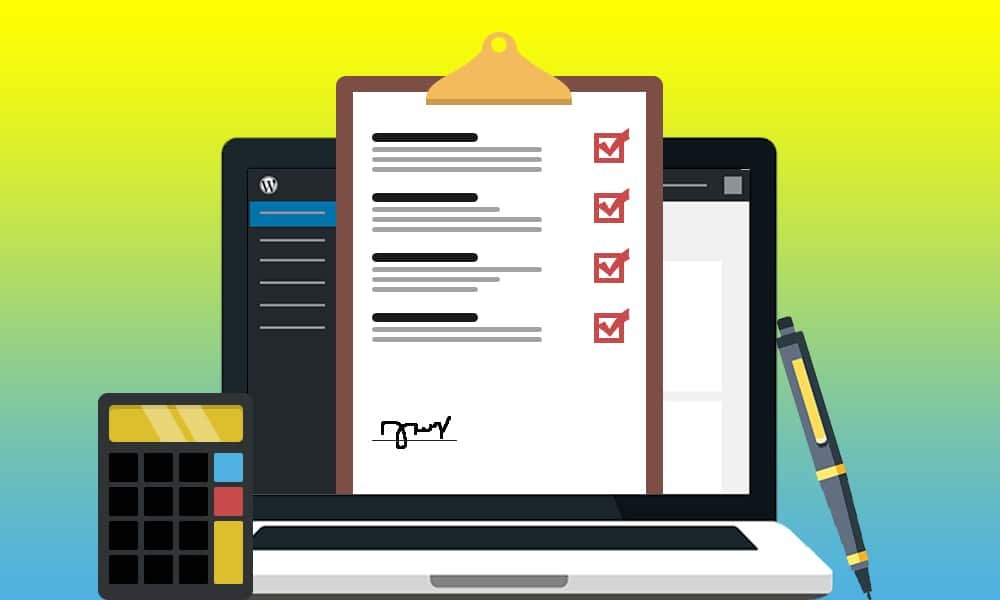
The CaPW Ecommerce Platform Challenge
Here at Create a Pro Website, we want you, our dearest and most valued reader, to have all the information you need to make smart decisions when it comes to building websites, ecommerce or otherwise.
Which is why we do more for you.
See, there are over 200,000,000 results in Google for “best ecommerce platform.”
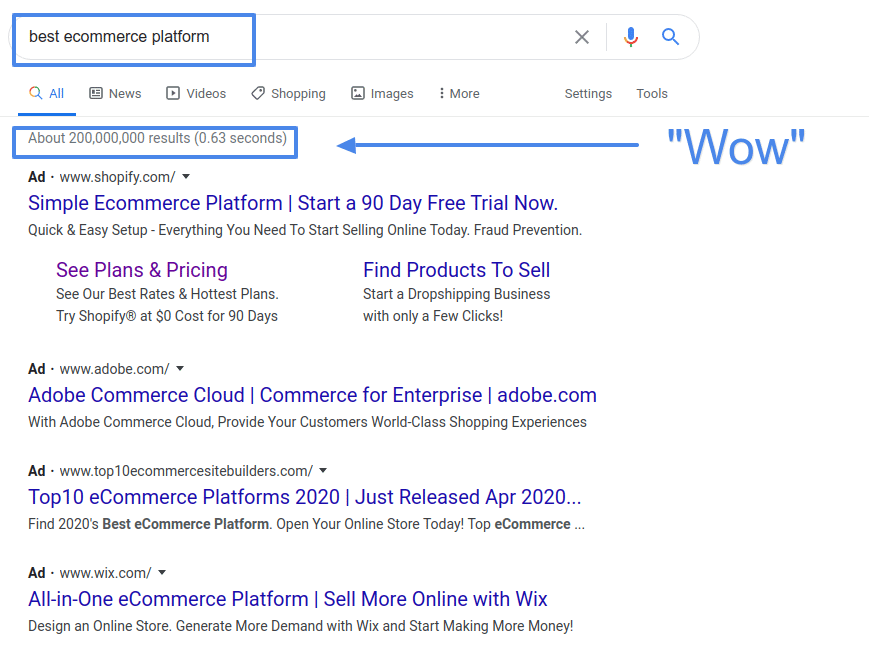
Some of those are for builders themselves (hello Shopify :).
Many of those are guides/blog posts.
And most of those suck for one simple reason: they didn’t actually use any of the ecommerce platforms or website builders they talk about.
We get it.
Getting your hands dirty takes time and can be messy.
So maybe you can slap together a list of features, take a look at a few ecommerce sites and whip up a “best ecommerce platforms ultimate guide.”
Maybe.
But we’re not about that life here at CaPW.
Which is why we didn’t just casually slap a “Definitive Guide” at the end of our title.
We actually engaged in a little something we call “The CaPW Ecommerce Platform Challenge.”
Like our similarly named “The CaPW Website Builder Challenge,” this involved two basic steps:
- Sign up and PAY for each website builder we review.
- Time how long it takes to do the minimum setup needed to make an online store with them.
Now we’ve got a good bit of website building experience, and we were aiming to spend around an hour on each ecommerce site.
So don’t expect to be blown away by our demo sites (though we did include a couple of fun easter eggs in there for ya).
But what you will get from this is some honest, more detailed insights into how easy these online store builders are to use.
And more objective ratings than one can get from looking at a “/features” page for a few minutes.
With that, let’s look at our rating criteria:
Ease of Use
First up we’ve got Ease of Use, which is one of the biggest selling points of just about any ecommerce website builder.
Because no matter how awesome their ecommerce features might be or their templates might look, if it’s hard to build your online store website or manage your products and orders, the whole point of using an ecommerce platform is out the window.
We use these things to save time and frustration!
So, like our website builders challenge, to get a sense of how easy these platforms are to use we made ecommerce websites with each platform complete with products, shipping, and tax options as fast as possible (aiming for about an hour).
That means we tested both the website builder features – the tools for creating web pages – as well as the ecommerce features – the product creation and management tools.
Now the caveat here is that to fully test each platform we’d need to actually set up stores and make a bunch of sales because you can’t really understand how the order and inventory management parts of these platforms work without that.
But we hope you’ll forgive us for not going quite that deep (yet!).
Design & Customization
Beyond being easy to use, we looked at what each ecommerce website builder has to offer in the looks department.
Here we looked at things like:
- How many templates/themes do they offer? How good do these look?
- What options are there for editing the site (changing colors, fonts, adding images, rearranging content, etc)?
- How good do our quick and dirty sites look?
Template/theme looks are especially important for beginners as these are your starting points for website building – first, you choose a theme that has the page sections, colors, and fonts you want, then you customize from there.
If the themes look great, it’ll be easier for you to make a beautiful website without spending a ton of time/having a lot of experience.
But you’ll always want and need to make some changes so the website becomes your own.
When you use an ecommerce platform like WordPress and WooCommerce, between the themes and plugins on offer and custom code, you can make a website look exactly the way you want – with enough time and $$ invested.
Online store builders like the one Shopify offers necessarily restrict what you can do – they’re hosting your site and need it to be a certain way to keep it running smoothly on their hosting infrastructure.
And by limiting the number of choices you can make, they limit the choices you have to make – which can mean an easier ecommerce site-building experience.
So there’s always some level of tradeoff between ease of use and customization.
Which is something we keep in mind while doing our reviews and you should while deciding which is the best ecommerce platform for you.
Ecommerce Features
Building ecommerce websites that look great is obviously important.
But so are the tools and options you have for selling products. Obviously.
And because we’re smart enough to check the obvious, we looked at each ecommerce platform’s ecommerce features as part of our review.
There’s a similar dynamic here as there is with customization and ease of use.
Some platforms offer a lot of features, but that can make them harder to use for beginners.
Or more expensive.
And maybe you don’t need all those features to get started.
But we know you’re smart, so we won’t try to make that decision for you!
This is why we’ve included ecommerce platforms that have all the features a big online brand making thousands of sales a day might want, ones that just offer the bare minimum so you don’t have a bunch of data/form fields to manage, and plenty in between.
BUT it’s important that any software calling itself an ecommerce platform includes a few basics, so we looked at things like:
- Product management
- Order/inventory management
- Whether they have an app/extension/add-on store
- Payment platform options
- Sales and marketing features
- Shipping tools and calculators
- Analytics reports
to give you a sense of what’s available and what each platform has to offer.
Support
Like ease of use, this is another essential part of the ecommerce platform experience.
A big part of why you might choose Shopify over WooCommerce is how quickly and easily you can get answers to questions and solutions to problems that come up.
Every platform on our list will offer a Knowledge Base/Help Center/Support Desk…
Whatever you want to call them, they’re places where they have articles answering common questions related to using the ecommerce software or online store builder in question.
So we took a look at these Help Center/places to find answers without talking to a human to see how good they were.
Because maybe you don’t want to talk to a person if you can get answers on your own.
BUT it’s nice to know you can talk to a person when you can’t find those answers on your own (or don’t have the time to dig for them).
So we looked at what “talk to a human” options each ecommerce website offers.
Email is okay, phone and live chat are better.
And 24/7 is ideal though not always available.
Beyond just “taking a gander at what their website says” we also went a level deeper and actually reached out to their support staff (where applicable).
This way we could get a sense of how long it takes them to respond and how helpful/friendly their staff is (because no one wants to deal with an asshole when they’re already having issues).
Pricing
Finally, we took a look at how much each ecommerce platform costs and rated them relative to each other.
Meaning the most expensive platform gets a lower rating than the least expensive, but on a scale that factors in the general cost of ecommerce platforms on the whole (PERCENTRANK function for the win).
We did not, however, just look at the cheapest plan available.
Because though cheap is nice when you’re a beginner to the online store builder game, we’re also about building PRO websites here at… You get it.
So, for example, if the least expensive plan means you can’t use your own domain name or there will be ads inserted by the platform (not ones you add to your site), that’s not a plan you should get.
Which is why we figured out a plan we feel good recommending to a beginner that, at the end of the day, still wants a professional website.
Then we used the prices for those recommended plans in our rating.
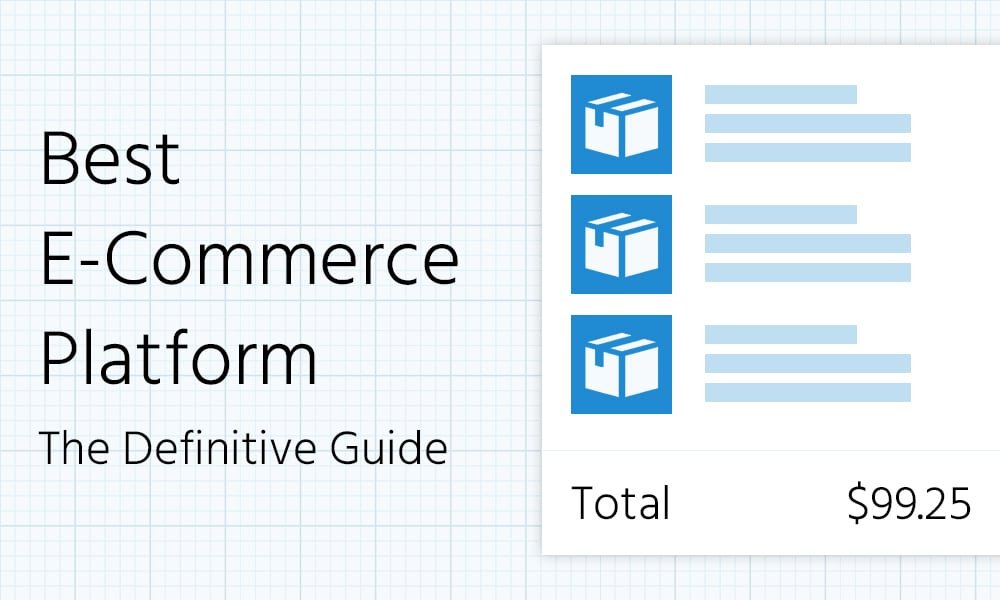

Good informtion.
:star_eyes: